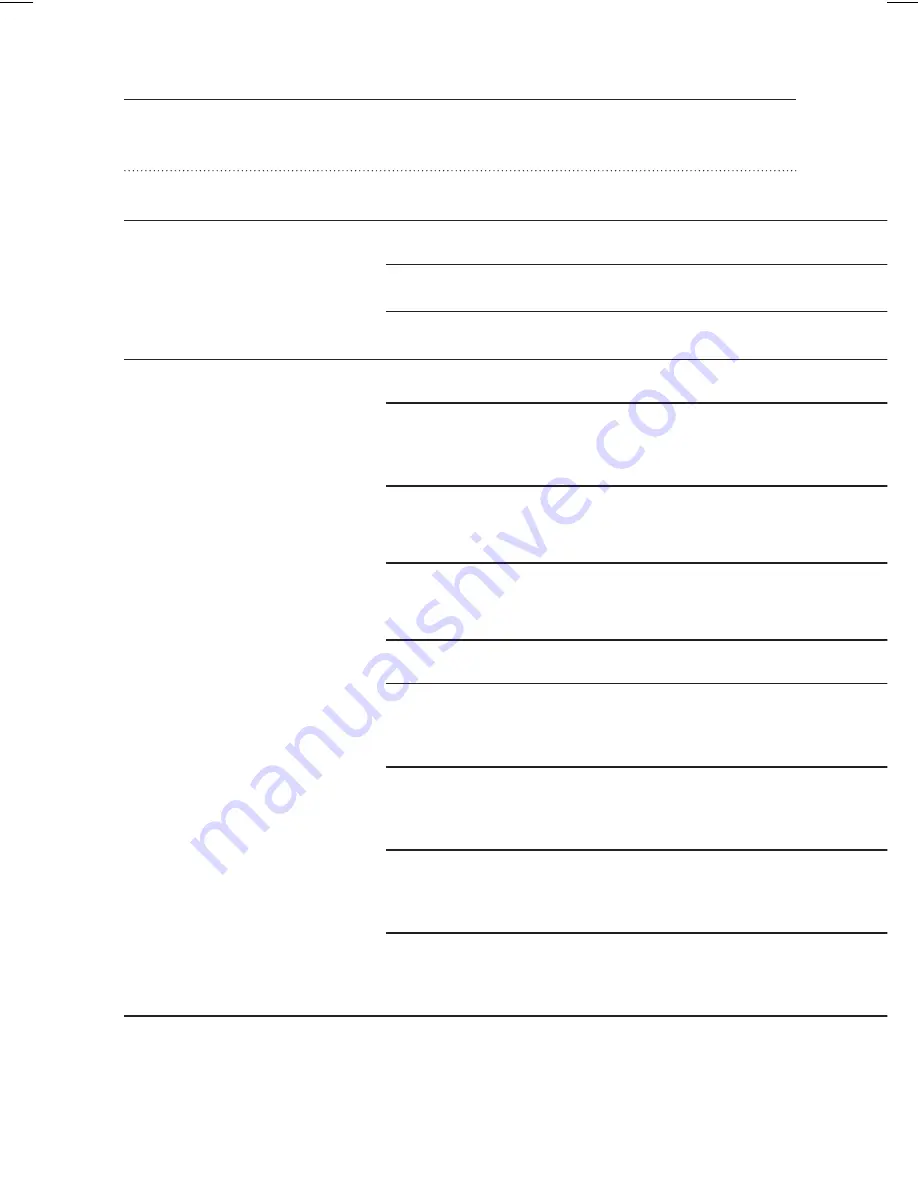
52
Problem
Possible cause
Solution
Instrument
whistles
or squeals
Instrument not inserted correctly
Re-insert instrument
Ear wax accumulation in ear canal
Consult your hearing care provider or physician
Instrument may be too loose
Consult your hearing care provider
No volume, level
too soft or
humming noise
Instrument may not be turned ON
Check that the battery door is closed completely
Battery may be dead
or inserted wrong way
Insert a fresh battery
Volume level too soft
Increase volume level with Volume Control on your
instrument or on RC-P or SoundGate (if available)
Instrument may be in
Telephone Program
Check to make sure you are in the intended program
Ear wax accumulation in ear canal
Consult your hearing care provider or physician
Battery contacts may be dirty
or corroded
Open and close the battery door several times or
clean the battery contacts carefully with a dry Q-tip
Sound outlet may be blocked
or corroded
Check the sound outlet and change the filter
if you can see that it is clogged
Microphone opening may be
blocked
Change O-Cap or T-Cap filter, or consult your hearing
care provider
Your hearing loss may have
increased
Consult your hearing care provider
Common Problems and Solutions
SONIC · CHARM
135454_CH_User_Guide_ITE_UK.indd 52
23.07.13 16:23
Summary of Contents for Charm Series
Page 1: ...Charm Custom Instruments User Guide charm ...
Page 4: ...04 SONIC CHARM ...
Page 6: ...06 SONIC CHARM ...
Page 8: ...08 charm SONIC CHARM ...
Page 65: ...65 CHARM CUSTOM USER GUIDE ...
Page 66: ...66 Notes 135454 UK SONIC CHARM ...
Page 67: ......















































