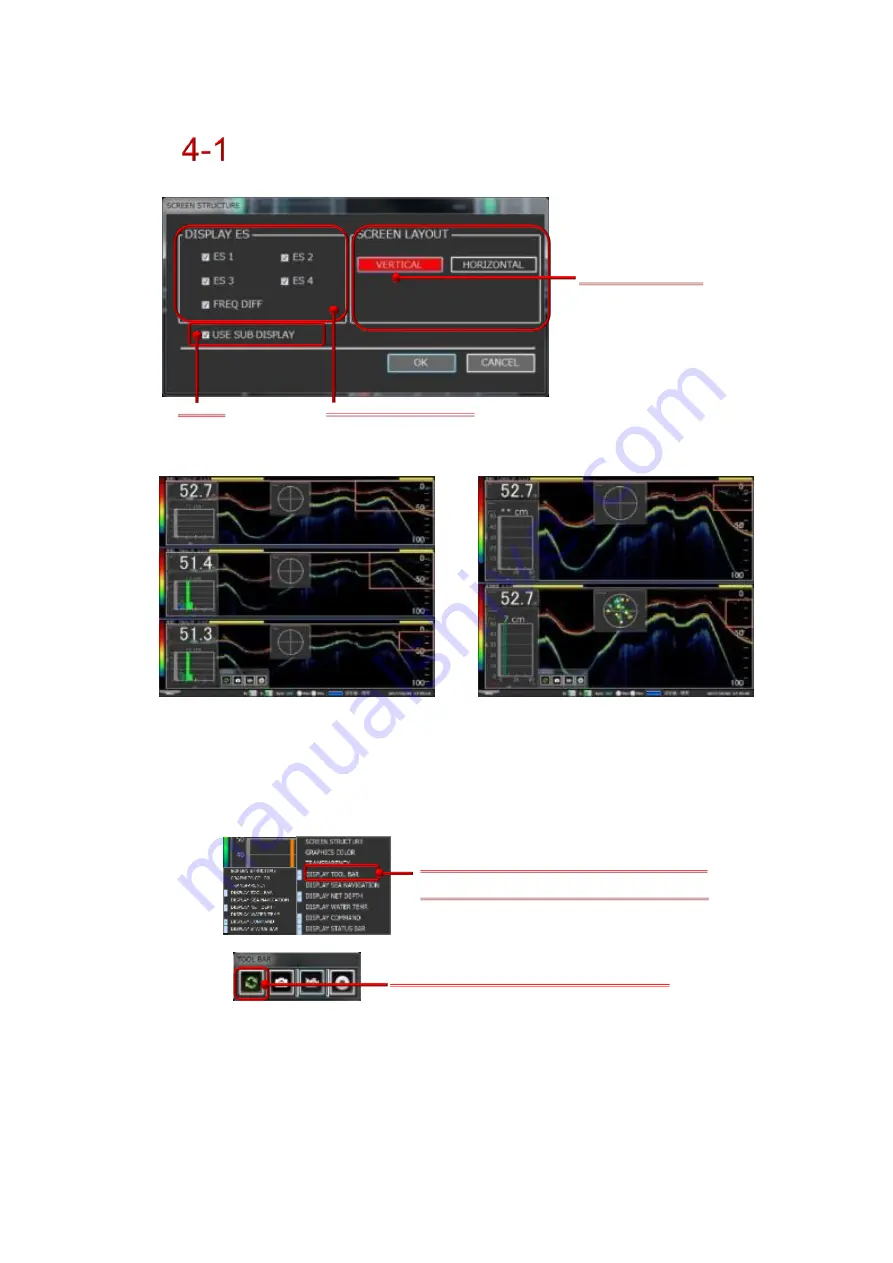
II-102
The windows are displayed as shown below.
Display unit 1
Display unit 2
* The layout sequence of the ES can be changed using the Rotation button
on the toolbar.
When selecting VERTICAL for a 5-window screen structure (Four
transducers must be connected.)
Select VERTICAL.
Select all checkboxes.
Select display using the menu button, and
then press the L key using Display Toolbar.
Press the L key using the Rotation button.
Check.
Summary of Contents for KSE-310
Page 1: ...KSE 310 TYPE FISH SIZING ECHO SOUNDER Instruction Manual Ver 5 04E SONIC CORPORATION ...
Page 2: ... MEMO ...
Page 163: ...III 153 ...
Page 166: ...III 156 3 2 1 CURSOR CONTROL This is described in Section 2 9 ...
Page 186: ...Ⅲ IV 14 Fig 4 13 NET DEPTH Display Method dialog ...
Page 196: ......
















































