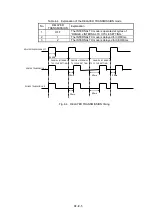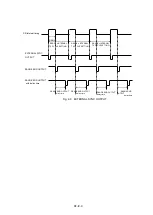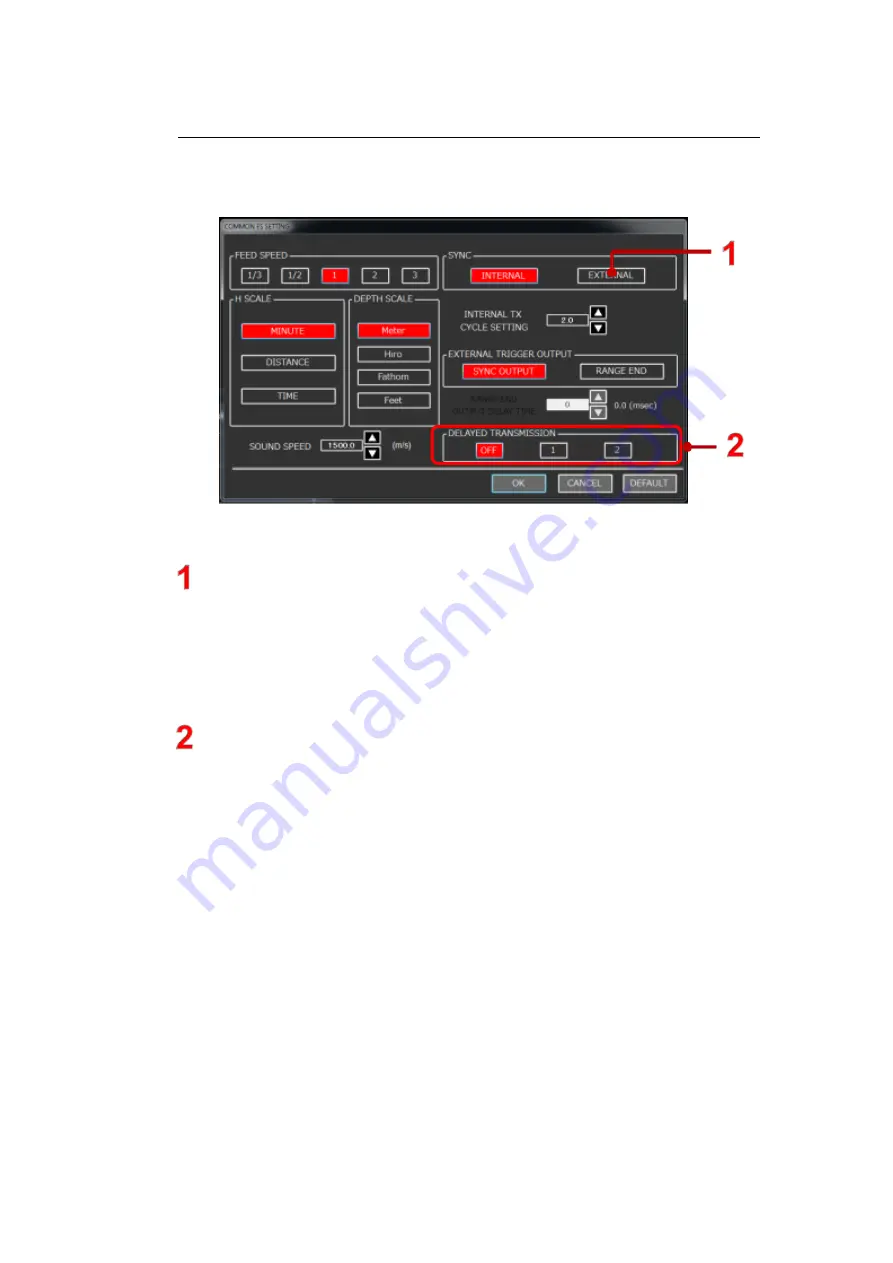
Ⅲ
-IV-4
4-2-3
Menu setting
The EXTERNAL SYNC signal can be set by selecting the following items on
the COMMON ES SETTING screen described in Section 3-1-3.
Fig. 4-3
COMMON ES SETTING dialog
EXTERNAL SYNC
To set EXTERNAL SYNC, select the
“EXTERNAL” radio button of SYNC on
the COMMON ES SETTING screen. This setting is for performing the
transmission of the transducer, synchronizing with the signal input from the
outside.
DELAYED TRANSMISSION
DELAYED TRANSMISSION is an action delaying the transmission timing of
the transducer in order to reduce interference with other ships. When the
DELAYED TRANSMISSION is enabled, the transmission timing of the
transducer can be changed no matter which one of INTERNAL and EXTERNAL
is set for synchronization. The mode and transmission timing is described in
Table 4-4 and Fig. 4-4.
Summary of Contents for KSE-310
Page 1: ...KSE 310 TYPE FISH SIZING ECHO SOUNDER Instruction Manual Ver 5 04E SONIC CORPORATION ...
Page 2: ... MEMO ...
Page 163: ...III 153 ...
Page 166: ...III 156 3 2 1 CURSOR CONTROL This is described in Section 2 9 ...
Page 186: ...Ⅲ IV 14 Fig 4 13 NET DEPTH Display Method dialog ...
Page 196: ......