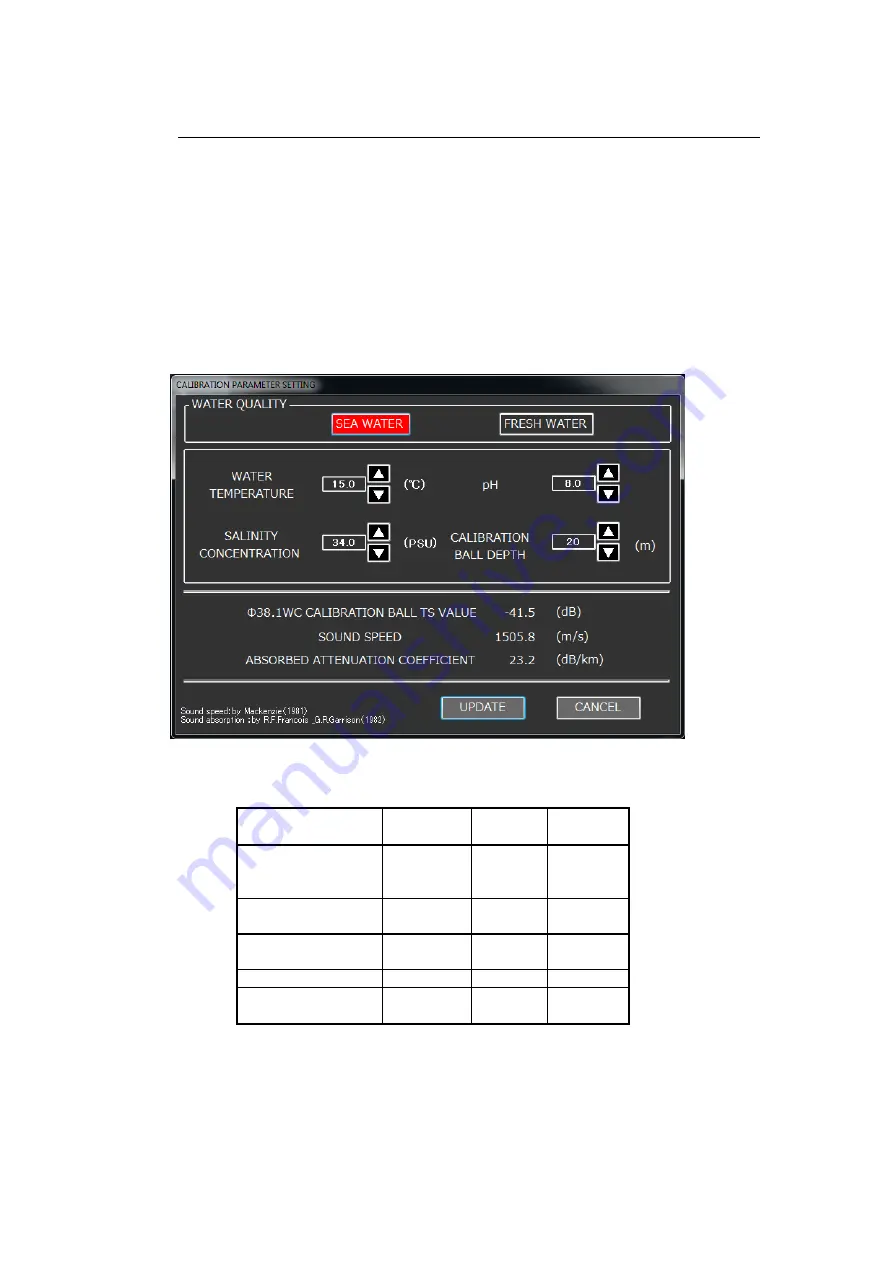
II-72
2-16-2
Calibration parameter setting screen
Press the CALIBRATION PARAMETER SETTING button on the CALIBRATION
window shown in Fig. 2-77. Then, the CALIBRATION PARAMETER SETTING
screen shown in Fig. 2-78 opens.
After the WATER TEMPERATURE, the SALINITY CONCENTRATION, the pH
and the CALIBRATION BALL DEPTH are set, the CALIBRATION BALL TS
VALUE, the SOUND SPEED and the ABSORBED ATTENUATION
COEFFICIENT will be set automatically.
Fig. 2-78
CALIBRATION PARAMETER SETTING screen
Table 2-5
CALIBRATION PARAMETER SETTING screen items
Setting Item
Change
Range
Step
Width
Default
SEA
WATER/FRESH
WATER
-
-
Sea
water
WATER
TEMPERATURE
0.0 to 30.0
0.1
15.0
SALINITY
CONCENTRATION
25.0 to
40.0
0.1
34.0
pH
0.0 to 14.0
0.1
8.0
CALIBRATION
BALL DEPTH
0 to 1000
1
20
After the values of all items are set, the parameters will be calculated
automatically. Press the UPDATE button. Then, parameter setting will be
completed.
Summary of Contents for KSE-310
Page 1: ...KSE 310 TYPE FISH SIZING ECHO SOUNDER Instruction Manual Ver 5 04E SONIC CORPORATION ...
Page 2: ... MEMO ...
Page 163: ...III 153 ...
Page 166: ...III 156 3 2 1 CURSOR CONTROL This is described in Section 2 9 ...
Page 186: ...Ⅲ IV 14 Fig 4 13 NET DEPTH Display Method dialog ...
Page 196: ......















































