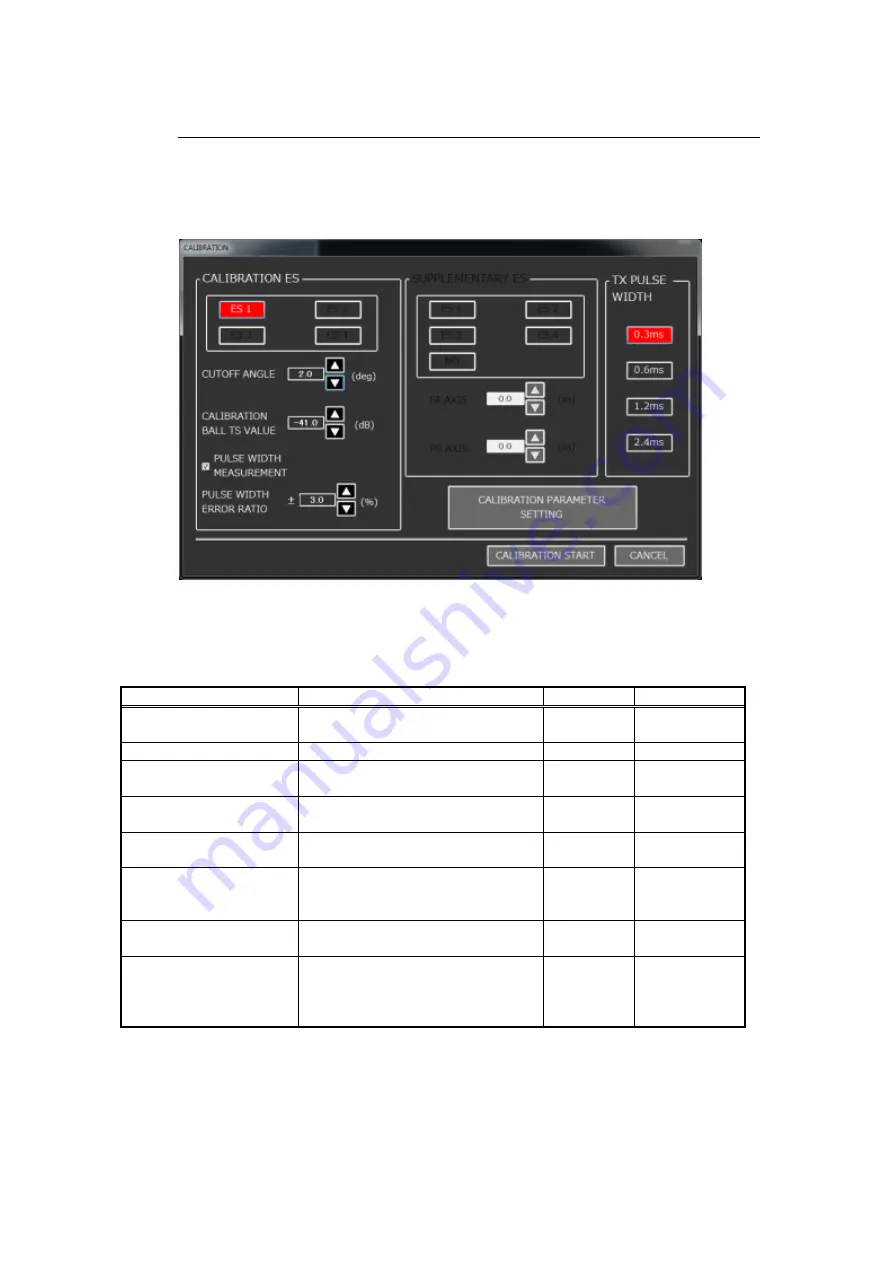
II-70
2-16-1
Calibration setting screen
The details of the CALIBRATION window are described in Tables 2-3 and 2-4
below.
Fig. 2-77 CALIBRATION setting screen
Table 2-3 Calibration setting items
Setting Item
Change Range
Step Width
Default
CALIBRATION ES
The ES that is already assigned in
the ES assignment screen.
-
-
CUTOFF ANGLE
0.5 to 5.0
0.1
2.0
CALIBRATION BALL TS
VALUE
-20.0 to -60.0
0.1
-41.0
PULSE WIDTH
MEASUREMENT
ON, OFF
-
ON
PULSE WIDTH ERROR
RATIO
2.0 to
20.0
0.1
±
3.0
SUPPLEMENTARY ES
(not in use)
The ES that is already assigned in
the ES assignment screen. Only
the split beam ES is active.
-
None
FA AXIS/PS AXIS (not in
use)
-5.0 to 5.0
0.1
0.0
TX PULSE WIDTH
0.3, 0.6, 1.2, 2.4
-
The
current
pulse width of
the ES to be
calibrated.
Summary of Contents for KSE-310
Page 1: ...KSE 310 TYPE FISH SIZING ECHO SOUNDER Instruction Manual Ver 5 04E SONIC CORPORATION ...
Page 2: ... MEMO ...
Page 163: ...III 153 ...
Page 166: ...III 156 3 2 1 CURSOR CONTROL This is described in Section 2 9 ...
Page 186: ...Ⅲ IV 14 Fig 4 13 NET DEPTH Display Method dialog ...
Page 196: ......
















































