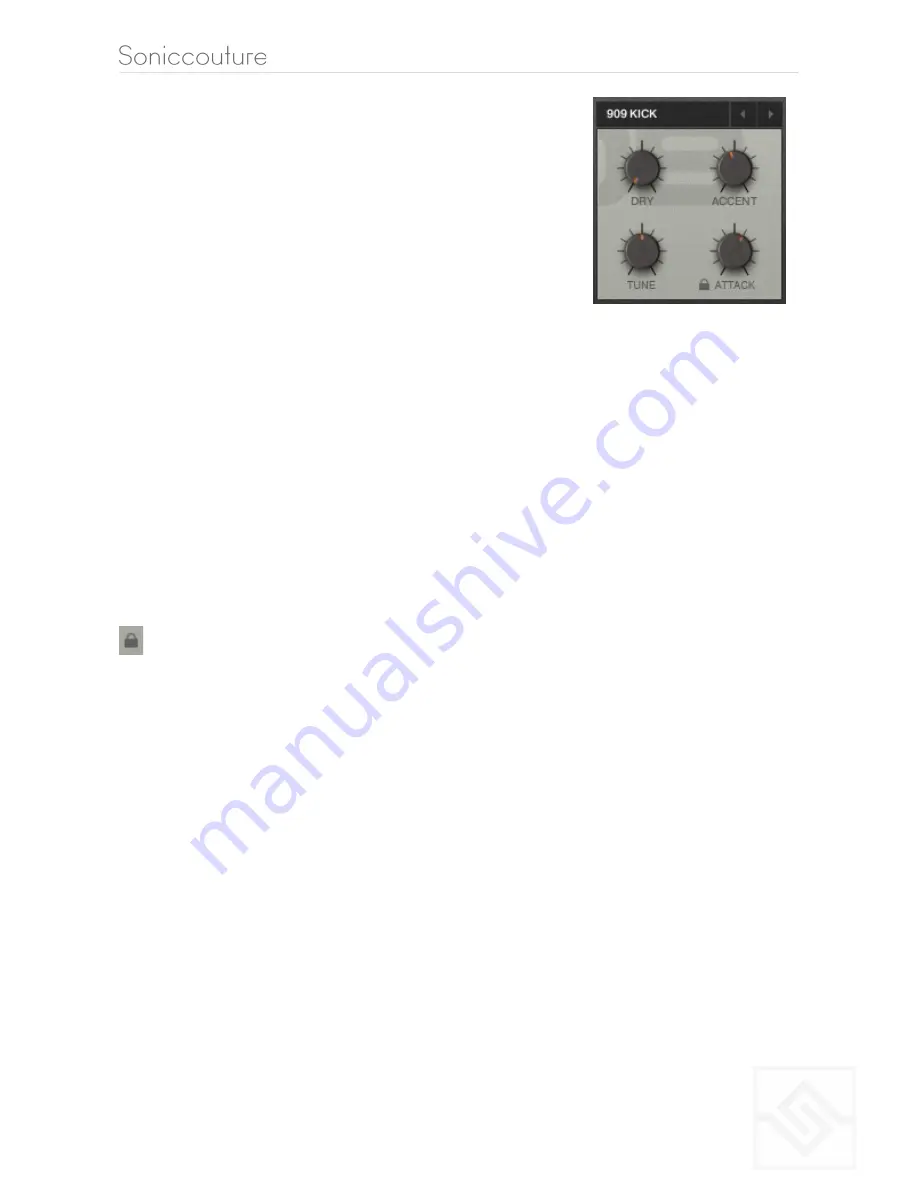
ELECTRO-ACOUSTIC
DRUM MACHINE PANEL
Clicking on any drum in the main image will show the
corresponding panel at the bottom left of the screen. Here
you can choose a drum type from a list of 15 different drum
machines.
DRY:
The pure line level signal from the original unit
ACCENT:
This sets the level of the accent sample where one is available. Accents are
triggered above Velocity 100.
PARAMETER CONTROLS:
The two lower knobs contain original sampled hardware
parameters, where available. In the case of the 909, shown, there is
TUNE
and
ATTACK
.
Each of the 11 positions on both knobs represents a different 909 sample set. e.g. setting
TUNE 1, ATTACK 4 will give the corresponding setting from the original 909 hardware
unit. This means there are 121 different settings between the two knobs.
PADLOCK :
Because so much memory is used by all the samples required for the
808 + 909 main drums, the second knob only loads the setting shown. If the Lock is
shown in the ‘unlock’ position all samples are loaded, requiring much more RAM. The
lock can be unlocked and relocked as desired to reduce RAM load.
!
9
Summary of Contents for ELECTRO ACOUSTIC
Page 1: ......






























