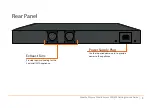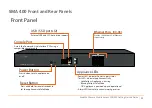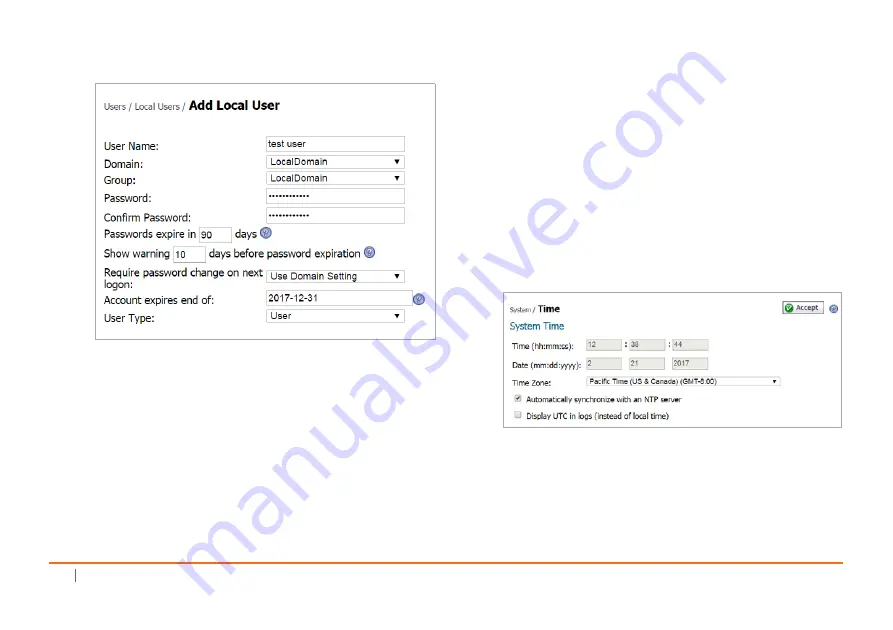
20
SonicWall
Secure
Mobile
Access
200/400
Getting
Started
Guide
6 Select
User
from
the
User
Type
drop
‐
down
menu.
7 Click
Accept
to
finish
adding
a
local
user.
Setting
the
Time
Zone
Setting
the
correct
time
is
essential
to
operations
of
the
SonicWall
SMA
200/400.
Be
sure
to
set
the
time
zone
correctly.
Leaving
Automatic
synchronization
with
an
NTP
server
enabled
(default
setting)
is
recommended
for
accuracy.
To
set
the
time
zone
for
your
appliance:
1 Navigate
to
the
System
>
Time
page.
2 Select
the
appropriate
Time
Zone
from
the
drop
‐
down
menu.
3 Click
Accept
to
save
changes
to
the
time
settings.
Summary of Contents for 1RK33-0BB
Page 31: ...30 SonicWall Secure Mobile Access 200 400 Getting Started Guide...
Page 65: ...64 SonicWall Secure Mobile Access 200 400 Getting Started Guide...
Page 67: ...66 SonicWall Secure Mobile Access 200 400 Getting Started Guide...
Page 68: ...SMA 200 400 Getting Started Guide Updated March 2017 232 003789 50 RevA...