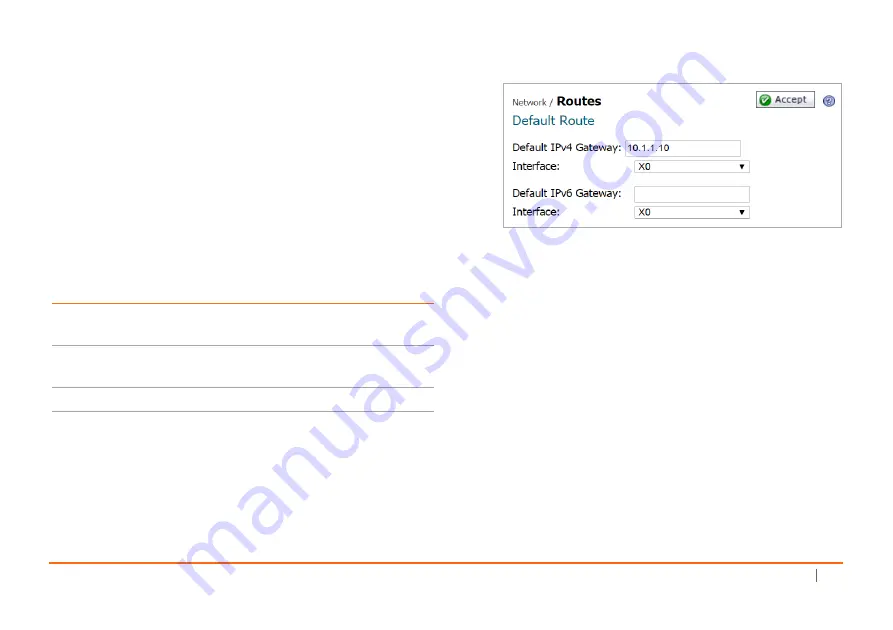
SonicWall
Secure
Mobile
Access
200/400
Getting
Started
Guide
35
8 Log
into
the
SMA
management
interface
again,
using
the
IP
address
you
just
configured
for
the
X0
interface.
For
example,
point
your
browser
to
.
Configuring
a
Default
Route
Refer
to
the
following
table
to
correctly
configure
your
default
route
for
the
scenario
you
selected.
To
configure
a
default
route:
1 Navigate
to
the
Network
>
Routes
page.
2 Enter
the
upstream
gateway
device’s
IPv4
address
in
the
Default
IPv4
Gateway
field
or
the
IPv6
address
in
the
Default
IPv6
Gateway
field.
3 Select
X0
as
the
interface
and
click
Accept
.
Adding
a
NetExtender
Client
Route
NetExtender
allows
remote
clients
to
have
seamless
access
to
resources
on
your
local
network.
If
you
are
using
scenario:
Your
upstream
gateway
IP
address
will
be:
A
‐
SMA
on
a
New
DMZ
The
IP
address
of
the
DMZ
interface
you
create
B
‐
SMA
on
an
Existing
DMZ
The
existing
DMZ
interface
IP
address
C
‐
SMA
on
the
LAN
The
LAN
interface
IP
address
Summary of Contents for 1RK33-0BB
Page 31: ...30 SonicWall Secure Mobile Access 200 400 Getting Started Guide...
Page 65: ...64 SonicWall Secure Mobile Access 200 400 Getting Started Guide...
Page 67: ...66 SonicWall Secure Mobile Access 200 400 Getting Started Guide...
Page 68: ...SMA 200 400 Getting Started Guide Updated March 2017 232 003789 50 RevA...







































