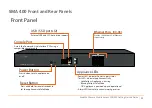24
SonicWall
Secure
Mobile
Access
200/400
Getting
Started
Guide
Creating
a
MySonicWall
Account
A
MySonicWall
account
is
required
for
product
registration.
If
you
already
have
an
account,
continue
to
To
create
a
MySonicWall
account:
1 In
your
browser,
navigate
to
2 In
the
login
screen,
click
the
Register
Now
link.
3 Complete
the
Registration
form
and
click
Register
.
4 Verify
that
the
information
is
correct
and
click
Submit
.
5 In
the
confirmation
screen,
click
Continue
to
finish
creating
your
MySonicWall
account.
Registering
Your
SMA
Appliance
Before
you
register
your
appliance,
verify
that
the
time,
DNS,
and
default
route
settings
on
your
SonicWall
Secure
Mobile
Access
200/400
are
correct.
To
verify
or
configure
these
settings,
navigate
to
the
System
>
Time
,
Network
>
DNS
,
or
Network
>
Routes
pages,
respectively.
Refer
to
for
more
information.
Summary of Contents for 1RK33-0BB
Page 31: ...30 SonicWall Secure Mobile Access 200 400 Getting Started Guide...
Page 65: ...64 SonicWall Secure Mobile Access 200 400 Getting Started Guide...
Page 67: ...66 SonicWall Secure Mobile Access 200 400 Getting Started Guide...
Page 68: ...SMA 200 400 Getting Started Guide Updated March 2017 232 003789 50 RevA...