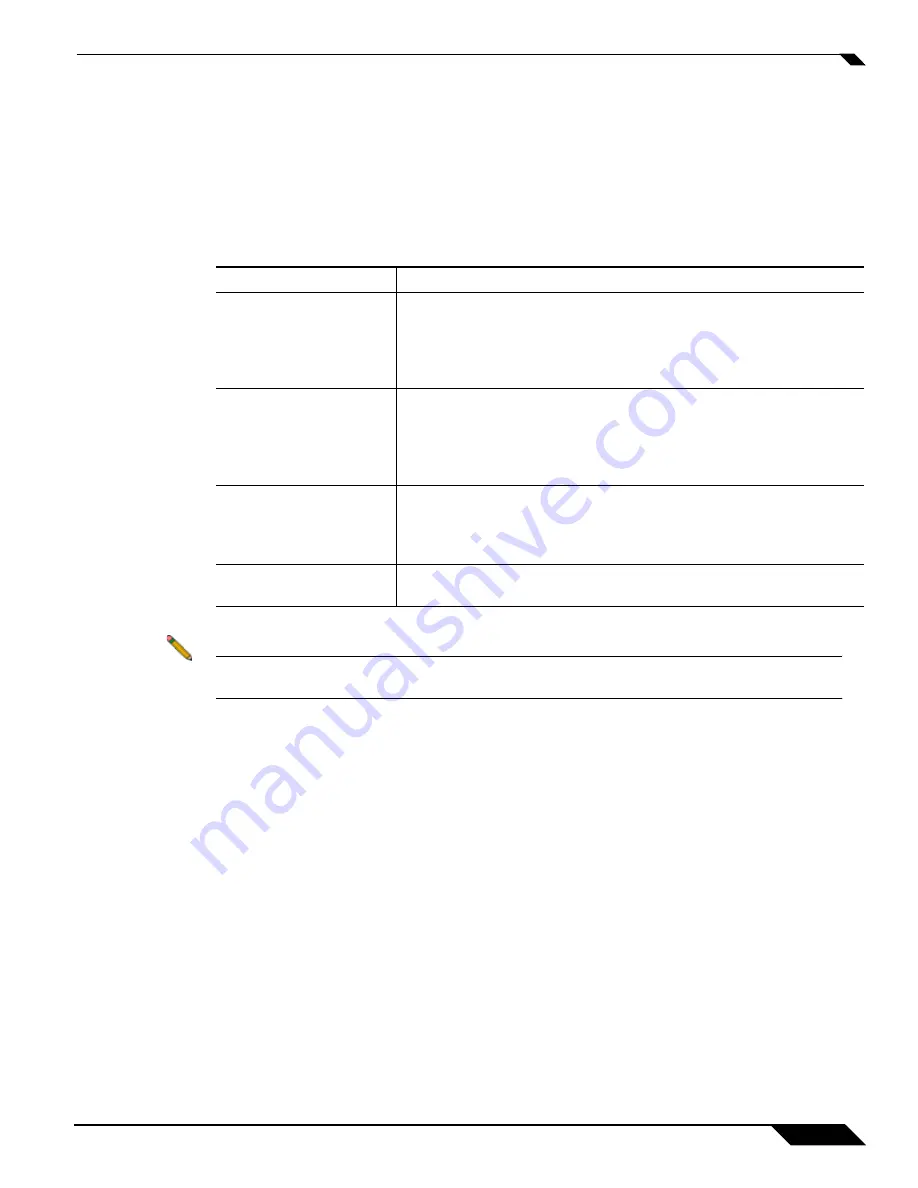
About the Agent User Interface
95
SonicWALL CDP 6.0 Administrator’s Guide
Agent User Interface Overview
The Agent User Interface includes four tabs or pages:
Status
,
My Backups
,
Policies
, and
Help
. User access to these pages is granted and administered by the administrator using the
Web Management Interface.
Table 1
provides an overview of the four default Agent User
Interface controls:
Table 1
Agent User Interface Pages
Note
For more information on using the SonicWALL CDP Agent User Interface, refer to the
SonicWALL CDP Agent User’s Guide
.
Page
Description
Status
Status
provides the user with the SonicWALL CDP appliance IP
address, the agent name and state, quota information including file
count, size, size on disk, quota remaining, and the current backup
policy name. Recent tasks are displayed in right pane with task
name, start time, duration, and status.
My Backups
My Backups
provides access to all backed up data, including
backups created using the CDP, FileSets, and Applications backup
methods. It also provides the ability to enable or disable file or
folder backups, refresh the display, search by all or part of the file
name, restore data, remove items, and remove old file versions.
Policies Policies
provides the user with access to all backup status and
configuration pages, including Summary, Files and Folders,
Applications, Schedules, and Backup Tasks. Users can configure
and schedule backups on the Policies tab.
Help
Help
provides links to online help, the SonicWALL knowledge
base, the Agent log file, and Agent version information.
Summary of Contents for CDP 6.0
Page 15: ...xiv SonicWALL CDP 6 0 Administrator s Guide...
Page 99: ...Creating a Global Policy 84 SonicWALL CDP 6 0 Administrator s Guide...
Page 215: ...Recovering Data from Microsoft SQL Server 200 SonicWALL CDP 6 0 Administrator s Guide...
Page 229: ...Replacing the Downstream CDP Appliance 214 SonicWALL CDP 6 0 Administrator s Guide...
Page 267: ...Contributors 252 SonicWALL CDP 6 0 Administrator s Guide...


































