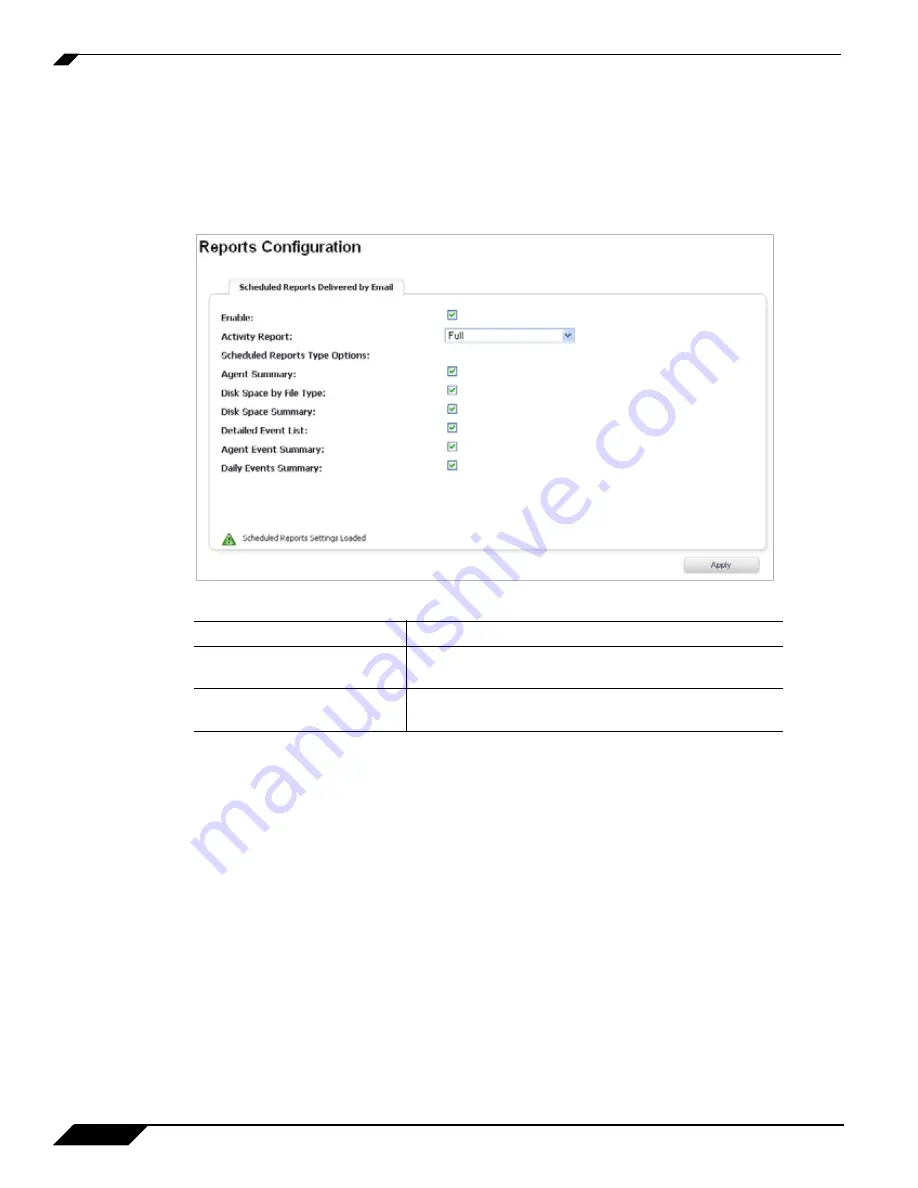
Configuring Scheduled Reports Delivered by Email
122
SonicWALL CDP 6.0 Administrator’s Guide
Configuring Scheduled Reports Delivered by Email
Administrators can configure SonicWALL CDP to deliver scheduled reports by email.
Figure 8
shows the Reports > Configuration page.
Figure 8
Reports Configuration Page
Options
Description
Enable
Enables the delivery of scheduled reports to the
administrators email.
Activity Report
Allows the administrator to determine the amount of
information displayed in the activity report.
Summary of Contents for CDP 6.0
Page 15: ...xiv SonicWALL CDP 6 0 Administrator s Guide...
Page 99: ...Creating a Global Policy 84 SonicWALL CDP 6 0 Administrator s Guide...
Page 215: ...Recovering Data from Microsoft SQL Server 200 SonicWALL CDP 6 0 Administrator s Guide...
Page 229: ...Replacing the Downstream CDP Appliance 214 SonicWALL CDP 6 0 Administrator s Guide...
Page 267: ...Contributors 252 SonicWALL CDP 6 0 Administrator s Guide...





































