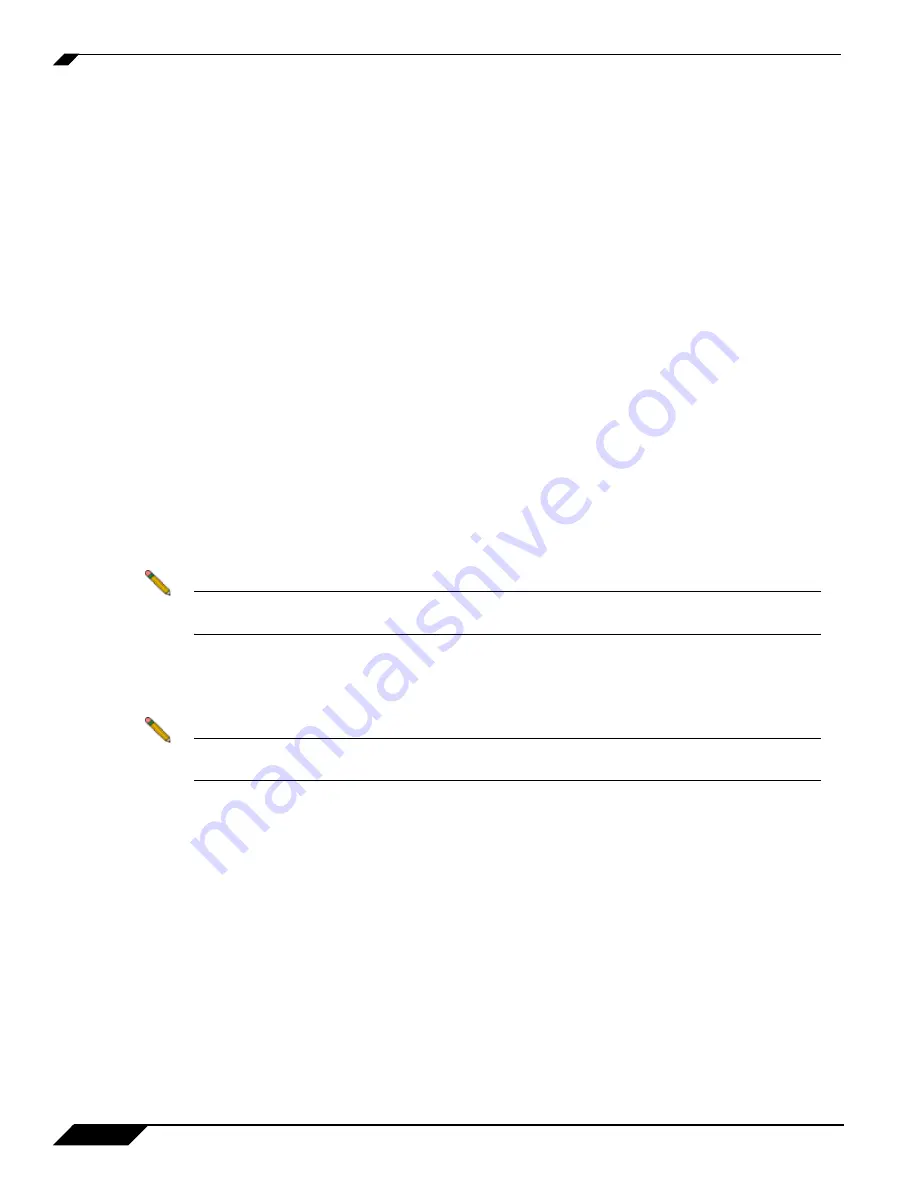
Backing up Exchange 2010
130
SonicWALL CDP 6.0 Administrator’s Guide
Step 5
Select
Application
from the
Select File Type
drop-down list.
Step 6
Select the desired application object from the
Application Data
drop-down list.
Step 7
Type the desired number of backup revisions to keep into the
Number of Versions
field. The
default is 2.
Step 8
The
Trimming Algorithm
field is not configurable for Application policies. The field displays
the type of trimming algorithm in use.
Step 9
In the
Offsite
drop-down list, select one of the following options:
•
Send all Files Offsite
•
Do Not Send Files Offsite
Step 10
Select the desired schedule from the
Schedule
drop-down list.
Step 11
To activate this backup task, select the
Enable this task in Policy
checkbox. To disable this
backup task without deleting it, you can clear this checkbox.
Step 12
Click
OK
.
Configuring Authentication on the Exchange Server
Access between the SonicWALL CDP appliance and the Exchange server where the user
mailboxes reside can be configured to require authentication credentials or not. When you add
an application object for a user mailbox backup, you can choose to add authentication
credentials if required by the Exchange server. In either case, you can use the Authentication
dialog box to test the connection between the SonicWALL CDP appliance and the Exchange
server.
Note
If no authentication credentials are entered, the actual backup process uses the local
SYSTEM account to access the Microsoft Exchange database.
Before configuring a User Mailbox application object to use credentials when accessing the
Exchange server, you must first configure the credentials on the Exchange server. The user
name must have appropriate privileges to access user mailbox data on the Exchange server.
Note
For Exchange 2010, configure authentication with
<your_domain>\Administrator
. When
ready to restore a backed up user mailbox, login to the server agent as
Administrator
.
The procedure below provides basic instructions for configuring authentication with the
Administrator user. For more information about configuring users and access privileges on
Microsoft Exchange, see the following Microsoft knowledge base articles:
http:/support.microsoft.com/kb/821897
http://support.microsoft.com/kb/556045
Summary of Contents for CDP 6.0
Page 15: ...xiv SonicWALL CDP 6 0 Administrator s Guide...
Page 99: ...Creating a Global Policy 84 SonicWALL CDP 6 0 Administrator s Guide...
Page 215: ...Recovering Data from Microsoft SQL Server 200 SonicWALL CDP 6 0 Administrator s Guide...
Page 229: ...Replacing the Downstream CDP Appliance 214 SonicWALL CDP 6 0 Administrator s Guide...
Page 267: ...Contributors 252 SonicWALL CDP 6 0 Administrator s Guide...

































