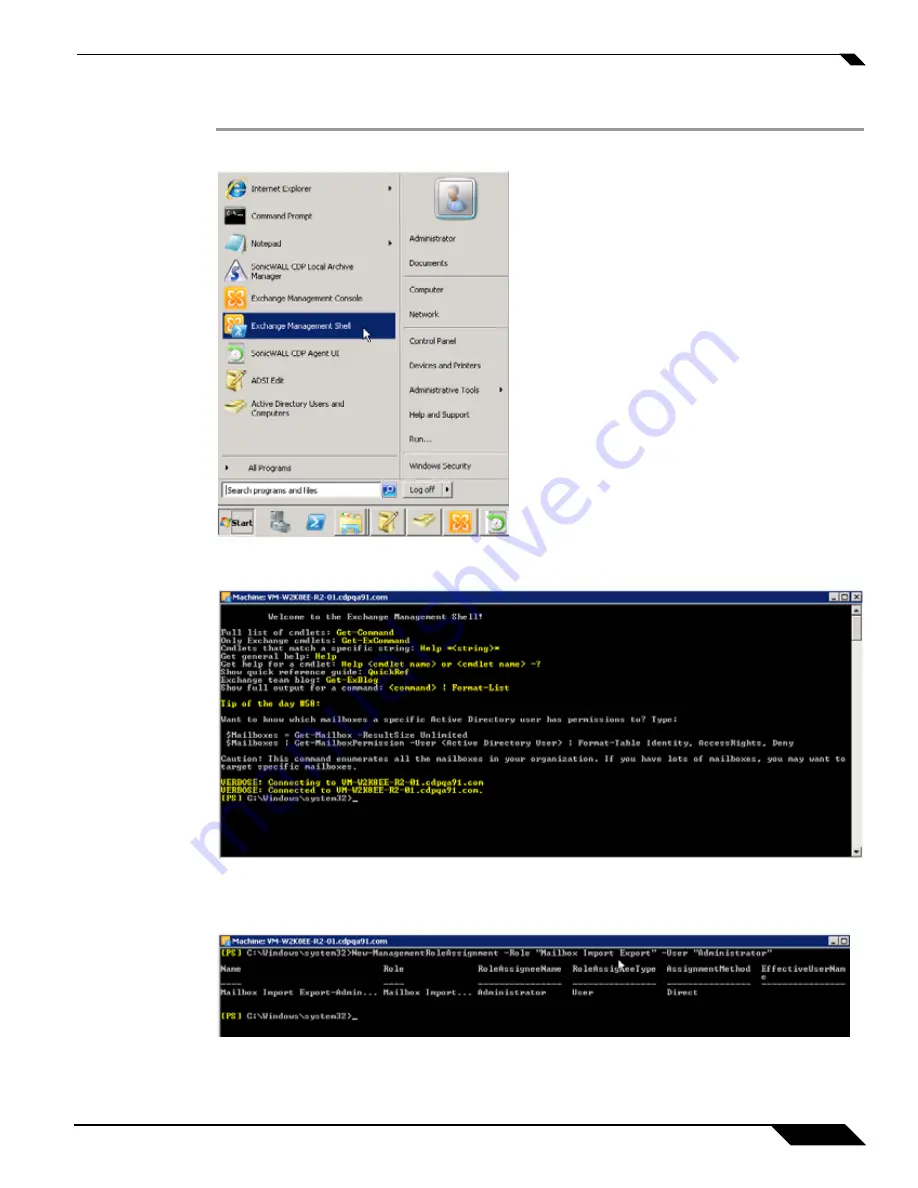
Backing up Exchange 2010
131
SonicWALL CDP 6.0 Administrator’s Guide
To configure the Administrator account for authentication, perform the following steps:
Step 1
Open the Exchange Management Shell on the server.
The welcome screen displays, followed by a command prompt.
Step 2
Type the following at the prompt:
New–ManagementRoleAssignment –Role “Mailbox Import Export” –User “Administrator”
Summary of Contents for CDP 6.0
Page 15: ...xiv SonicWALL CDP 6 0 Administrator s Guide...
Page 99: ...Creating a Global Policy 84 SonicWALL CDP 6 0 Administrator s Guide...
Page 215: ...Recovering Data from Microsoft SQL Server 200 SonicWALL CDP 6 0 Administrator s Guide...
Page 229: ...Replacing the Downstream CDP Appliance 214 SonicWALL CDP 6 0 Administrator s Guide...
Page 267: ...Contributors 252 SonicWALL CDP 6 0 Administrator s Guide...




































