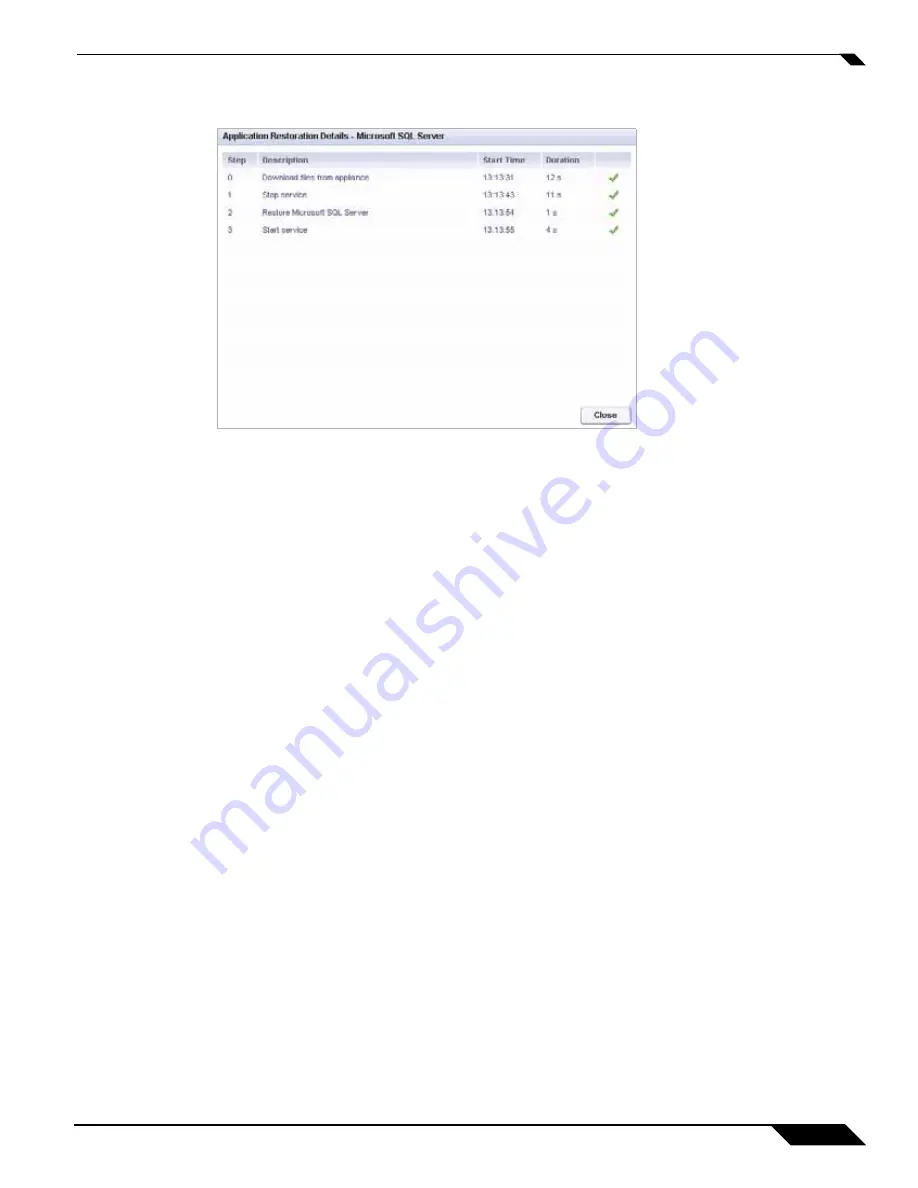
Recovering Data from Microsoft SQL Server
199
SonicWALL CDP 6.0 Administrator’s Guide
Step 10
When the restore is finished, click
Close
.
Additional Information
More information can be found here:
SQL Forum on Disaster Recovery run by Microsoft:
http://forums.microsoft.com/MSDN/
ShowForum.aspx?ForumID=744&SiteID=1
Handling Large Log Files:
http://mkruger.cfwebtools.com/
index.cfm?mode=entry&entry=CFEA536D-FC85-271F-691D1A974BA71B07
Database Locked Error
Actions that can lock the database and prevent the restore process include:
•
Querying
•
Accessing by user or application
•
Opening Web Management Interface with database selected
Revisions may not appear immediately or even for some time due to a number of reasons
including, but not limited to, large databases, single user mode databases, 24x7 databases, or
other databases with high access frequency.
Summary of Contents for CDP 6.0
Page 15: ...xiv SonicWALL CDP 6 0 Administrator s Guide...
Page 99: ...Creating a Global Policy 84 SonicWALL CDP 6 0 Administrator s Guide...
Page 215: ...Recovering Data from Microsoft SQL Server 200 SonicWALL CDP 6 0 Administrator s Guide...
Page 229: ...Replacing the Downstream CDP Appliance 214 SonicWALL CDP 6 0 Administrator s Guide...
Page 267: ...Contributors 252 SonicWALL CDP 6 0 Administrator s Guide...
















































