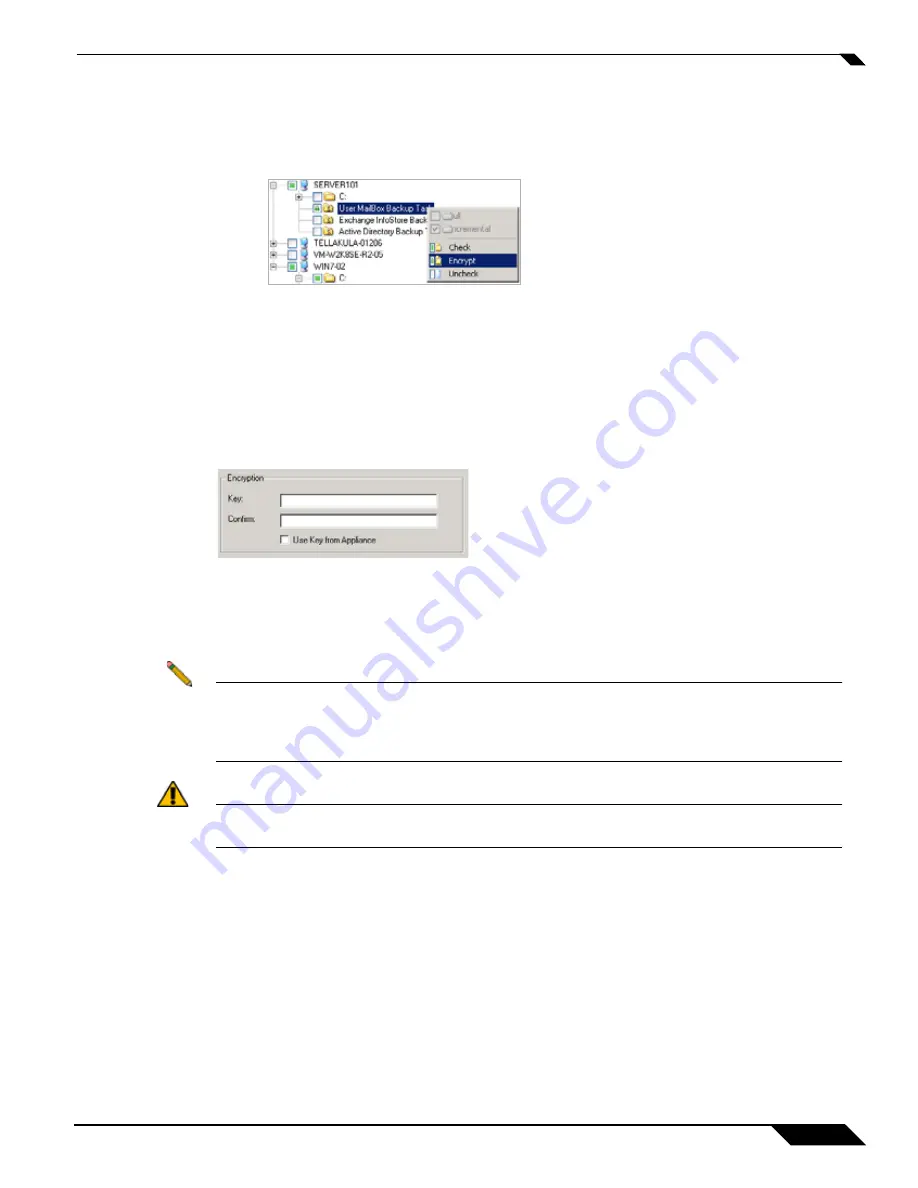
Creating a Local Archive
219
SonicWALL CDP 6.0 Administrator’s Guide
–
To encrypt a folder as it is archived to the USB device, right-click its check box and
choose
Encrypt
. By default, all the folders and files under an encrypted node will also
be encrypted. When selected for encryption, the check box displays a lock icon instead
of a check mark.
–
To store an initial full version of a folder, and then only the changes thereafter, select
the folders and then click
Incremental
at the top of the pane. The first time you archive
this folder, all the files will be archived; the next time the local archiving runs, only the
changed files will be archived.
Step 7
If you chose to encrypt any data, you must select an encryption key in the Encryption section
in the left pane. Select the check box to use the encryption key stored on your SonicWALL CDP
appliance. Otherwise, you can supply your own key, which can contain up to 32 alphanumeric
characters.
Step 8
When you have configured local archiving, click
Archive Now!
Your data is archived to the USB
device in the location you selected.
Step 9
You can stop the archiving at any time by clicking
Stop Archiving
. While the data is actively
archiving, the
Archive Now!
button changes to
Stop Archiving
.
Note
You can also use the button bar in the Local Archiving pane to configure an archiving task.
All of the buttons except
Refresh
work like the menu options described above. Click
Refresh
to redraw the pane and be sure that you have the icons indicating the correct
settings.
Caution
You must eject the USB device before you unplug it. Failure to eject the device may cause
data loss on the USB drive. See
“Ejecting the USB Device” on page 220
.
Summary of Contents for CDP 6.0
Page 15: ...xiv SonicWALL CDP 6 0 Administrator s Guide...
Page 99: ...Creating a Global Policy 84 SonicWALL CDP 6 0 Administrator s Guide...
Page 215: ...Recovering Data from Microsoft SQL Server 200 SonicWALL CDP 6 0 Administrator s Guide...
Page 229: ...Replacing the Downstream CDP Appliance 214 SonicWALL CDP 6 0 Administrator s Guide...
Page 267: ...Contributors 252 SonicWALL CDP 6 0 Administrator s Guide...

































