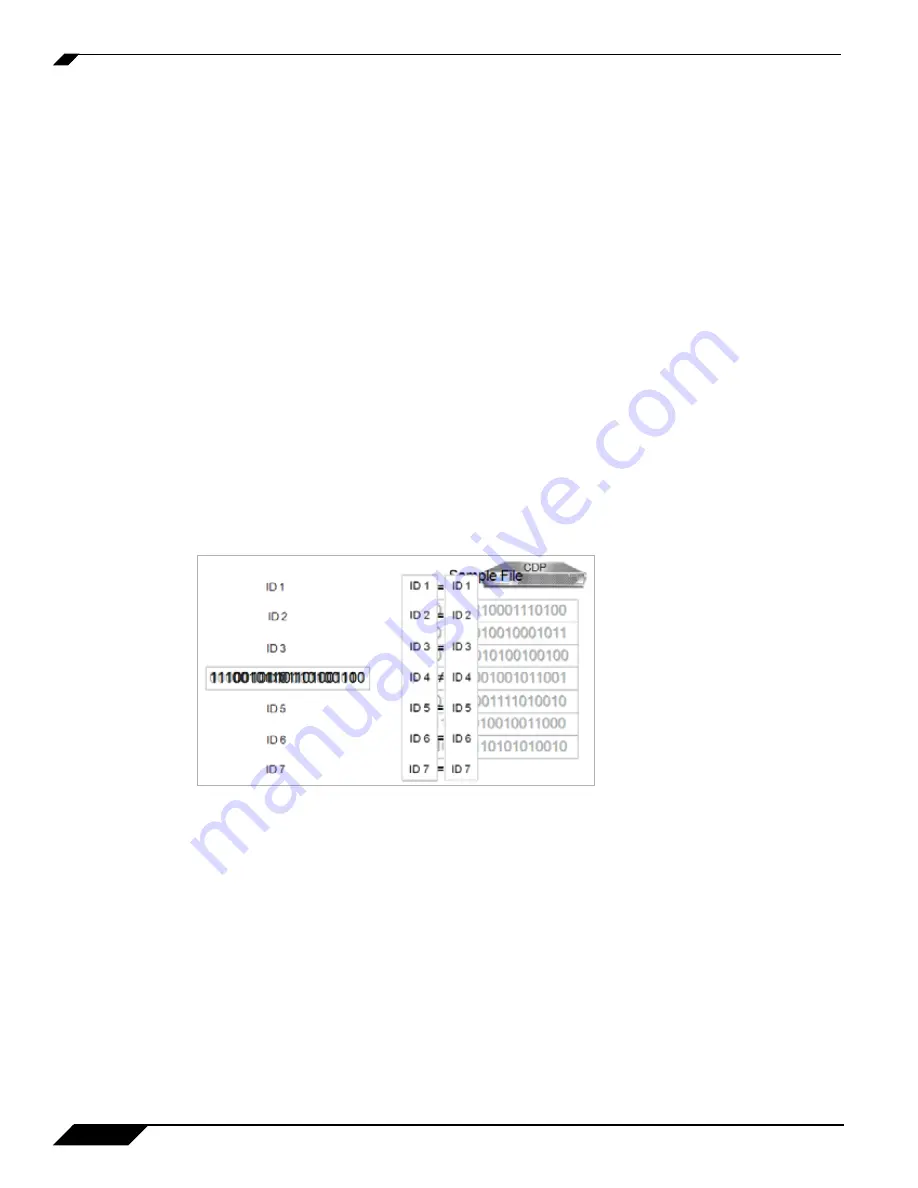
How Does SonicWALL CDP Work?
10
SonicWALL CDP 6.0 Administrator’s Guide
The Agent User Interface is a graphical user interface that allows users to control agent backup
to and recovery from the SonicWALL CDP appliance. User access privileges to the appliance
using the Agent User Interface are configured by the CDP administrator using the Web
Management Interface. Users can manage backup options and restore files and application
revisions from the appliance using the Agent User Interface.
The Agent Service runs in the background, handshaking with the appliance, transmitting data
to the appliance, and, when using the CDP backup method on a Windows machine, listening
for Windows Event Notifications to discover when data has been written to a local disk;
triggering the agent to backup the change to the SonicWALL CDP appliance. When changes
have been made, the Agent Service transmits 4 KB to 64 KB data blocks (compressed if
necessary) to the appliance for backup.
For more information about the SonicWALL CDP Agent User Interface, refer to the
“About the
Agent User Interface” section on page 94
.
About Data De-Duplication
Data de-duplication technology is used on the agent during backups of revisions for both
applications and files/folders. This allows all new data to be backed up, while existing data is
not rewritten to the appliance. Metadata keeps track of where the changes occur, and is always
included with revisions.
Figure 1
shows a graphical representation of the data de-duplication process.
Figure 1
Data De-Duplication
About FileSets
When backing up data, SonicWALL CDP is aware of interdependencies among multiple, related
files, called FileSets. Both application backup and backup of files and folders use the concept
of FileSets to include all relevant data in backups, so that recovery can provide everything
needed for full and seamless operation.
On Windows agents, Microsoft Volume Shadow Copy Service (VSS) is used during backups to
take a snapshot of all relevant data, providing a cohesive set of files at a certain point in time.
Using the VSS method also eliminates the need to stop services in order to keep files in sync
while performing a backup.
Summary of Contents for CDP 6.0
Page 15: ...xiv SonicWALL CDP 6 0 Administrator s Guide...
Page 99: ...Creating a Global Policy 84 SonicWALL CDP 6 0 Administrator s Guide...
Page 215: ...Recovering Data from Microsoft SQL Server 200 SonicWALL CDP 6 0 Administrator s Guide...
Page 229: ...Replacing the Downstream CDP Appliance 214 SonicWALL CDP 6 0 Administrator s Guide...
Page 267: ...Contributors 252 SonicWALL CDP 6 0 Administrator s Guide...







































