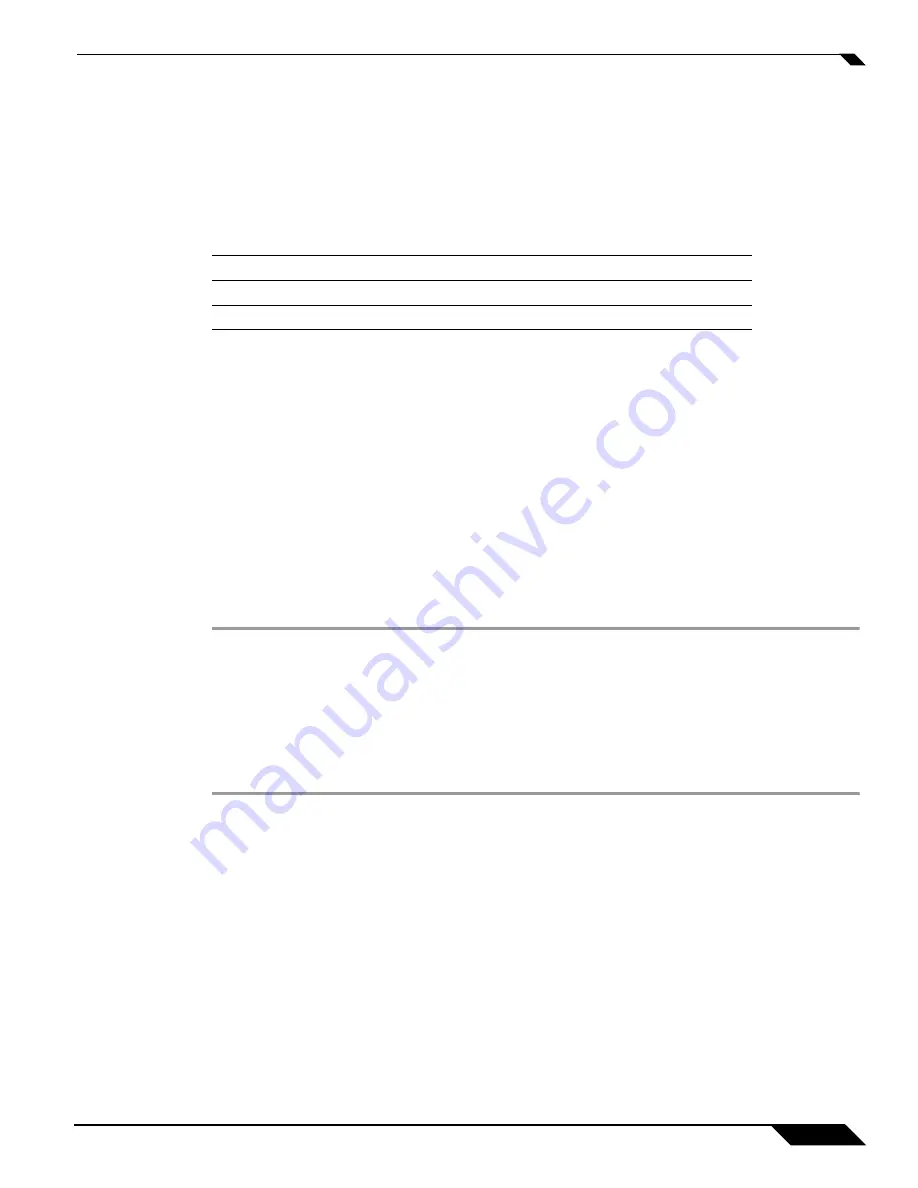
Technical Frequently Asked Questions
235
SonicWALL CDP 6.0 Administrator’s Guide
Technical Frequently Asked Questions
This section contains a list of technical FAQs documented by SonicWALL technical support
engineers to address common deployment questions.
Table 1
lists the technical FAQs in this
section.
Table 1
Technical FAQs
Q: How do I backup mapped drives?
A
: SonicWALL CDP cannot backup mapped drives. Agent User Interface software must be
installed on the computer where the data for backup resides. If you want to backup data stored
on a server that has a mapped drive, you will still need to have the CDP Agent User Interface
software installed and configured on the server.
Q: How do I back up SQL database in mixed mode?
A
: To back up the SQL data base in mixed mode, the SQL server must be configured for mixed
mode authentication. In addition, the SQL account must be part of SQL system administrators,
and must have DBO access to the master database and all other application databases that are
marked for backup. These settings can be configured using SQL Web Management Interface.
To configure the SQL server for mixed mode authentication, perform the following steps:
Step 1
Launch
SQL Server Web Management Interface
.
Step 2
Right click on the SQL server instance and choose
Properties
. This will launch the SQL server
properties screen.
Step 3
Click the
Security
tab.
Step 4
Select SQL Server and Windows
To set the SQL account as part of SQL system administrators, perform the following steps:
Step 1
Expand
Security
tab under SQL server instance.
Step 2
Click on
Logins
.
Step 3
Highlight the SQL account on the right side of the screen and double click.
Step 4
Click the
Server Roles
tab.
Step 5
Select
System Administrators
.
FAQ
“Q: How do I backup mapped drives?” section on page 235
“Q: How do I back up SQL database in mixed mode?” section on page 235
Summary of Contents for CDP 6.0
Page 15: ...xiv SonicWALL CDP 6 0 Administrator s Guide...
Page 99: ...Creating a Global Policy 84 SonicWALL CDP 6 0 Administrator s Guide...
Page 215: ...Recovering Data from Microsoft SQL Server 200 SonicWALL CDP 6 0 Administrator s Guide...
Page 229: ...Replacing the Downstream CDP Appliance 214 SonicWALL CDP 6 0 Administrator s Guide...
Page 267: ...Contributors 252 SonicWALL CDP 6 0 Administrator s Guide...

































