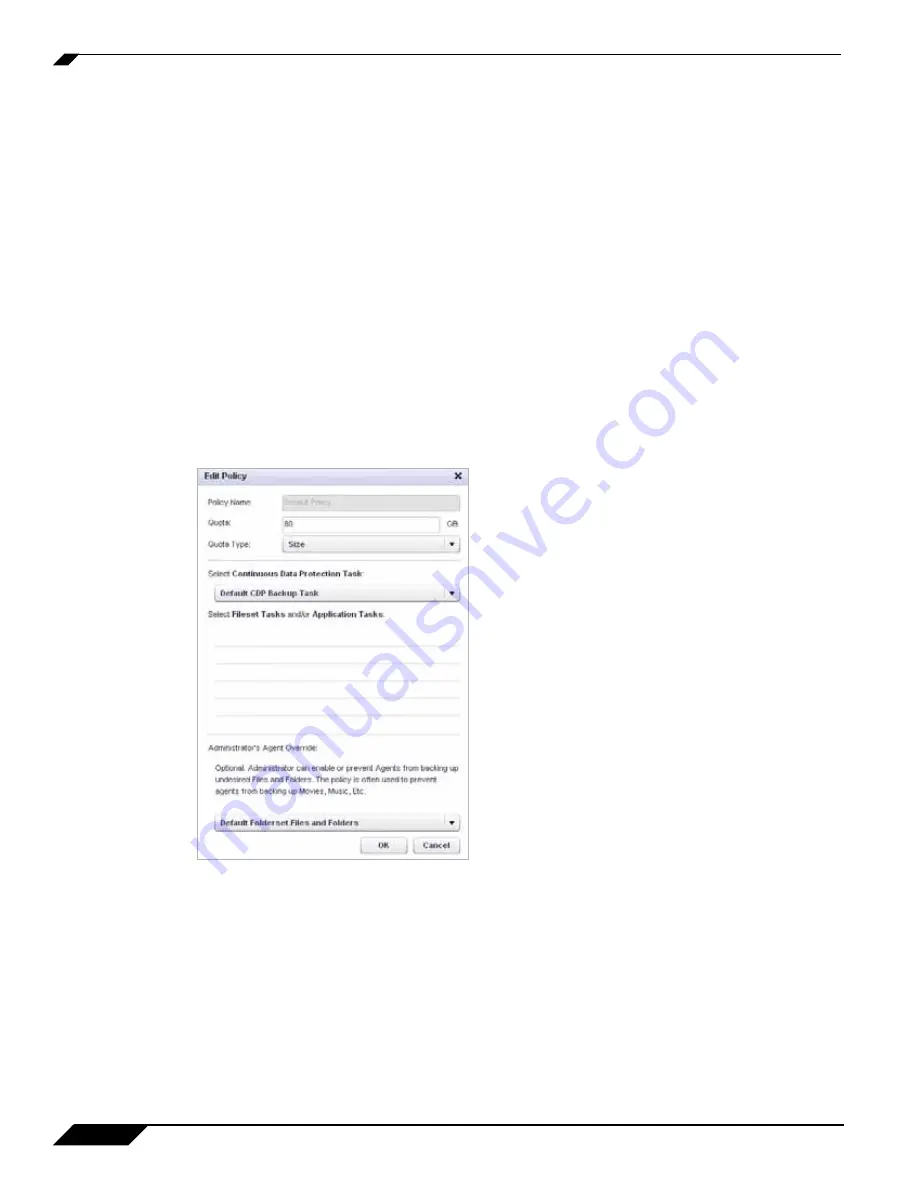
How Does SonicWALL CDP Work?
12
SonicWALL CDP 6.0 Administrator’s Guide
Backup policies are defined both at the administrative level in the Web Management Interface
and at the local agent level using the Agent User Interface. Policies can be very granular, even
allowing you to create multiple backup tasks in one Files and Folders object, if desired. Such
an object can contain more than one folder. You can also define the number of revisions to keep
when configuring the backup policy.
About Default Policies for Agents
One or more default policies to be used by agents are defined in the Web Management
Interface. A default policy is inherited by each agent connected to the SonicWALL CDP
appliance. The CDP administrator can define different default policies for different agents, but
each agent will only inherit one default policy from the appliance.
On a newly installed SonicWALL CDP appliance, one Default Policy is predefined. It consists
of the legacy style Default CDP Backup Task that contains the Default Folderset Files and
Folders backup object and the Default CDP Schedule. The Default CDP Schedule backs up
changes whenever they occur on the agent machine.
Figure 4
shows the Default Policy,
opened for editing.
Figure 4
Default Policy
Policy Configuration by the Administrator
A policy can contain more than one backup task. The administrator can edit the predefined
default policy or another default policy to add one or more additional backup tasks. This task
can be a Fileset or Client Application backup task. The administrator might add such a task to
force agents to back up certain files or application data by default, on a certain schedule.
To do this, the administrator first creates the backup task, and then edits the default policy to
add it by selecting the checkbox for it. Before creating the backup task, the Files and Folders
object must be created, as well as a Schedule object. These objects are included in the backup
task.
Summary of Contents for CDP 6.0
Page 15: ...xiv SonicWALL CDP 6 0 Administrator s Guide...
Page 99: ...Creating a Global Policy 84 SonicWALL CDP 6 0 Administrator s Guide...
Page 215: ...Recovering Data from Microsoft SQL Server 200 SonicWALL CDP 6 0 Administrator s Guide...
Page 229: ...Replacing the Downstream CDP Appliance 214 SonicWALL CDP 6 0 Administrator s Guide...
Page 267: ...Contributors 252 SonicWALL CDP 6 0 Administrator s Guide...
















































