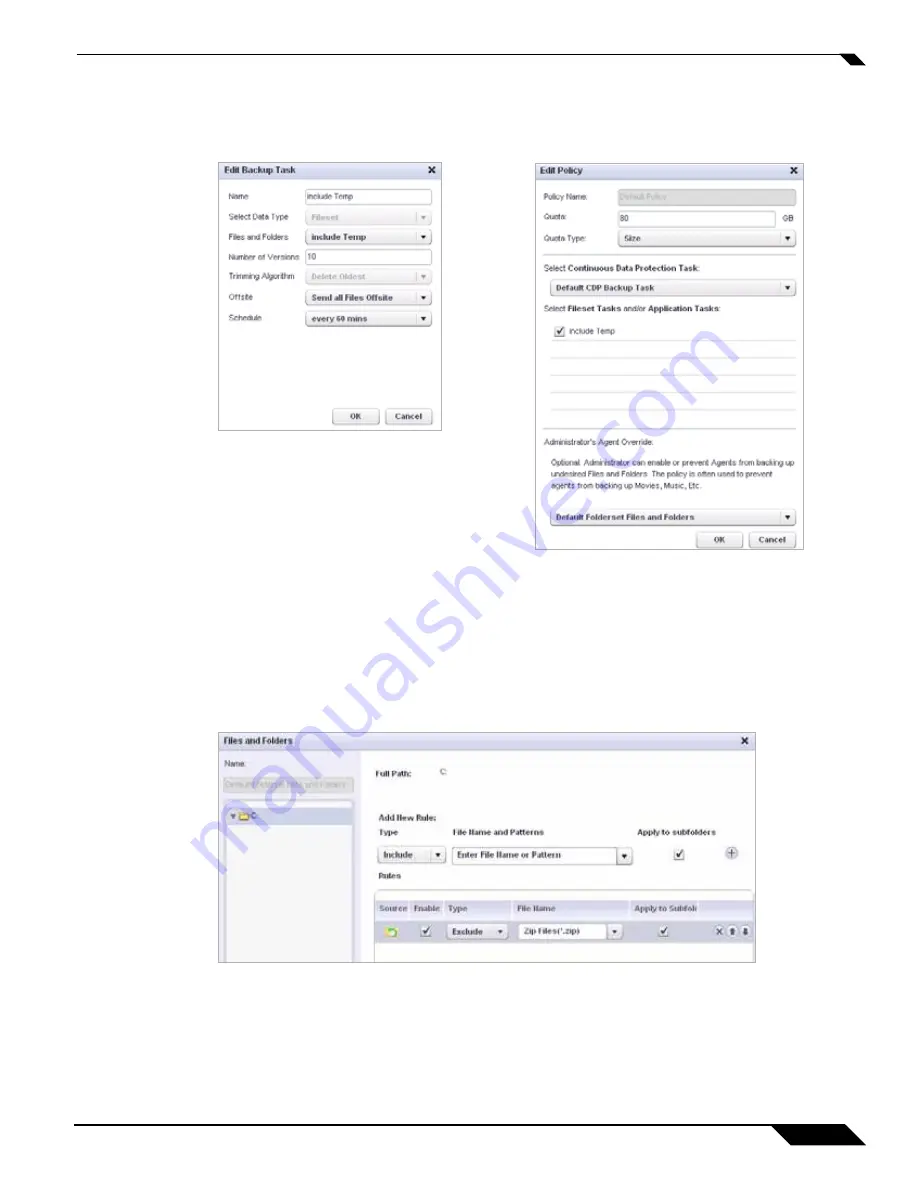
How Does SonicWALL CDP Work?
13
SonicWALL CDP 6.0 Administrator’s Guide
Figure 5
shows an additional backup task and the modified Default Policy that includes it.
Figure 5
Modified Default Policy
The Edit Policy window also provides the Administrator’s Agent Override section. The
administrator can use this to exclude certain types of files or folders from backup by the agent.
The administrator configures the Files and Folders object, such as the Default Folderset Files
and Folders object, with a rule to exclude the files or folders. The modified Files and Folders
object is then selected for inclusion in the default policy.
Figure 6
shows the modified Files and
Folders object with a rule to exclude certain file types.
Figure 6
Files and Folders with Excluded File Rule
There can be multiple default policies configured on a SonicWALL CDP appliance. The
SonicWALL CDP administrator can define different default policies for different agents, but
each agent will only inherit one default policy from the appliance.
After creating a new default policy or modifying an existing one, the administrator can apply the
policy to certain agents from the Agents > Manage page of the Web Management Interface.
Summary of Contents for CDP 6.0
Page 15: ...xiv SonicWALL CDP 6 0 Administrator s Guide...
Page 99: ...Creating a Global Policy 84 SonicWALL CDP 6 0 Administrator s Guide...
Page 215: ...Recovering Data from Microsoft SQL Server 200 SonicWALL CDP 6 0 Administrator s Guide...
Page 229: ...Replacing the Downstream CDP Appliance 214 SonicWALL CDP 6 0 Administrator s Guide...
Page 267: ...Contributors 252 SonicWALL CDP 6 0 Administrator s Guide...











































