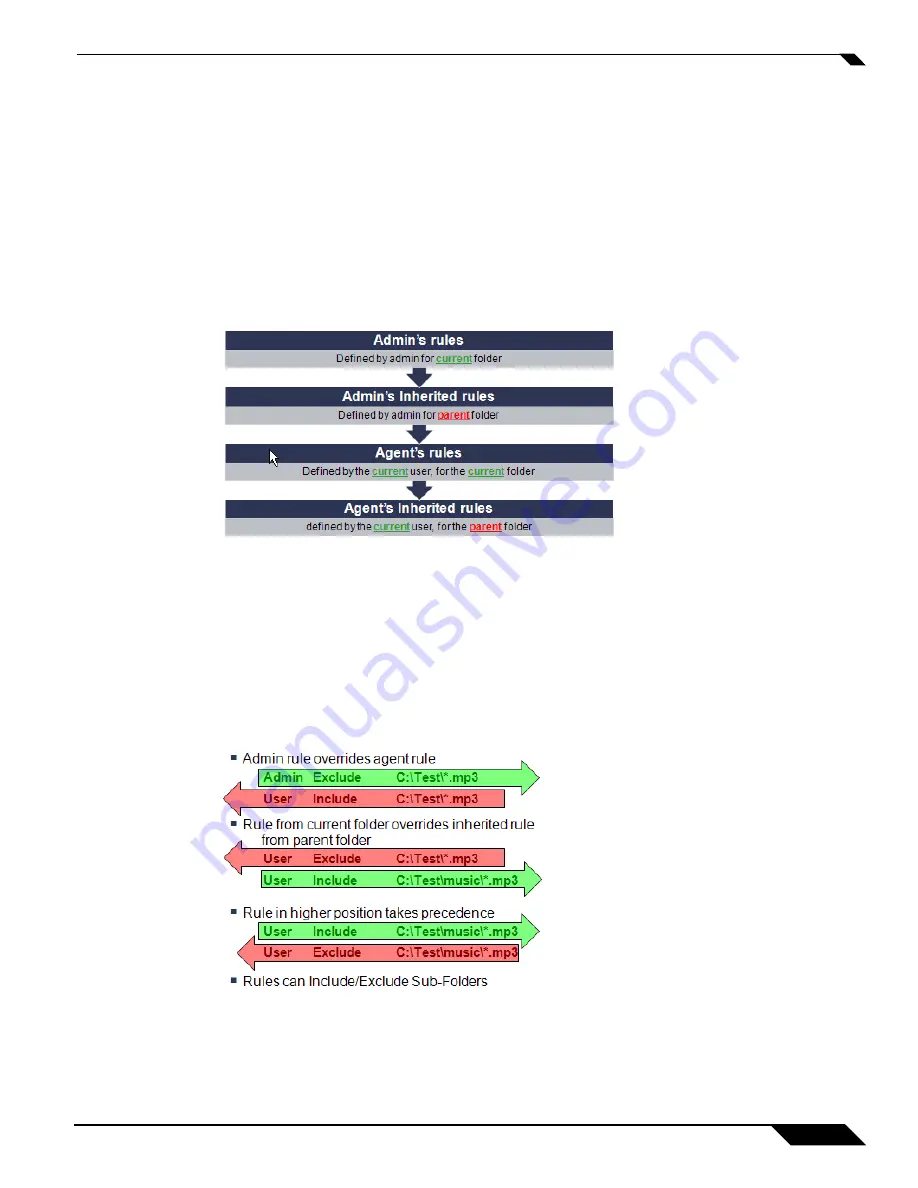
How Does SonicWALL CDP Work?
15
SonicWALL CDP 6.0 Administrator’s Guide
How Rules Work
The rules within Files and Folders objects are flexible, providing the ability to include or exclude
files or folders at any level. Rules are defined at both the administrative level and the agent
level, with administrative rules taking precedence over local rules. CDP type objects also
provide similar rule functionality. Application objects do not use rules in the same format, but
allow you to select the application components to back up, such as individual user mailboxes
or system state files.
Figure 8
illustrates the order in which rules are applied when determining what to back up.
Figure 8
Admin vs Agent Rule Precedence
Within the constraints of administrative rule precedence, rules operate as follows:
•
Rules from current folder override inherited rules from parent folder
•
Rules in higher position take precedence; rule order can be adjusted in the Agent User
Interface
•
Rules can include or exclude sub-folders
Figure 9
illustrates rule operation and precedence.
Figure 9
Rule Operational Precedence
Summary of Contents for CDP 6.0
Page 15: ...xiv SonicWALL CDP 6 0 Administrator s Guide...
Page 99: ...Creating a Global Policy 84 SonicWALL CDP 6 0 Administrator s Guide...
Page 215: ...Recovering Data from Microsoft SQL Server 200 SonicWALL CDP 6 0 Administrator s Guide...
Page 229: ...Replacing the Downstream CDP Appliance 214 SonicWALL CDP 6 0 Administrator s Guide...
Page 267: ...Contributors 252 SonicWALL CDP 6 0 Administrator s Guide...



































