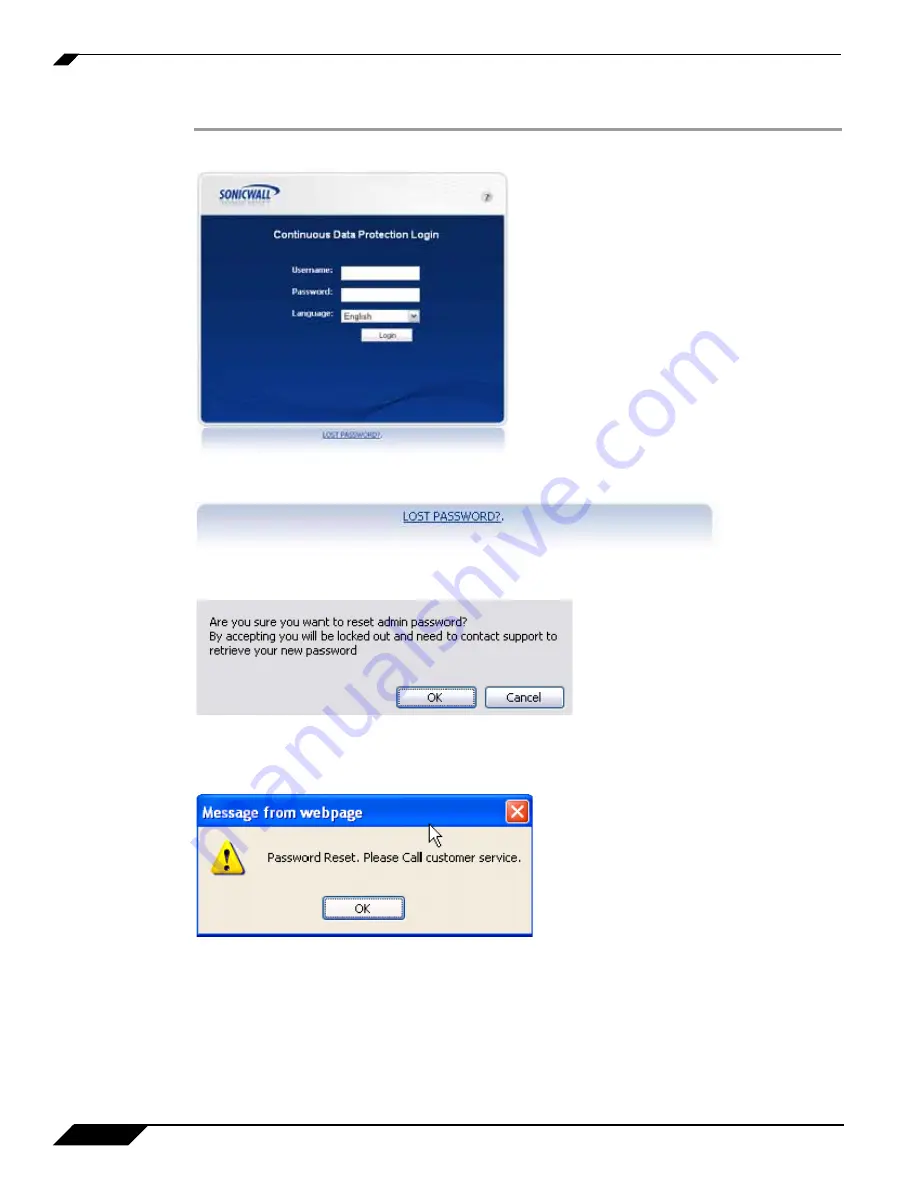
Updating and Managing the SonicWALL CDP Appliance
36
SonicWALL CDP 6.0 Administrator’s Guide
To reset a lost password from the Login screen, perform the following steps:
Step 1
Launch the SonicWALL CDP Web Management Interface.
Step 2
Click the
LOST PASSWORD?
link on the Login screen.
Step 3
You will be prompted to confirm the reset action. Click
OK
to confirm or
Cancel
to cancel.
Step 4
A confirmation dialog informs that the password has been reset, and to contact Support for a
new password.
Summary of Contents for CDP 6.0
Page 15: ...xiv SonicWALL CDP 6 0 Administrator s Guide...
Page 99: ...Creating a Global Policy 84 SonicWALL CDP 6 0 Administrator s Guide...
Page 215: ...Recovering Data from Microsoft SQL Server 200 SonicWALL CDP 6 0 Administrator s Guide...
Page 229: ...Replacing the Downstream CDP Appliance 214 SonicWALL CDP 6 0 Administrator s Guide...
Page 267: ...Contributors 252 SonicWALL CDP 6 0 Administrator s Guide...








































