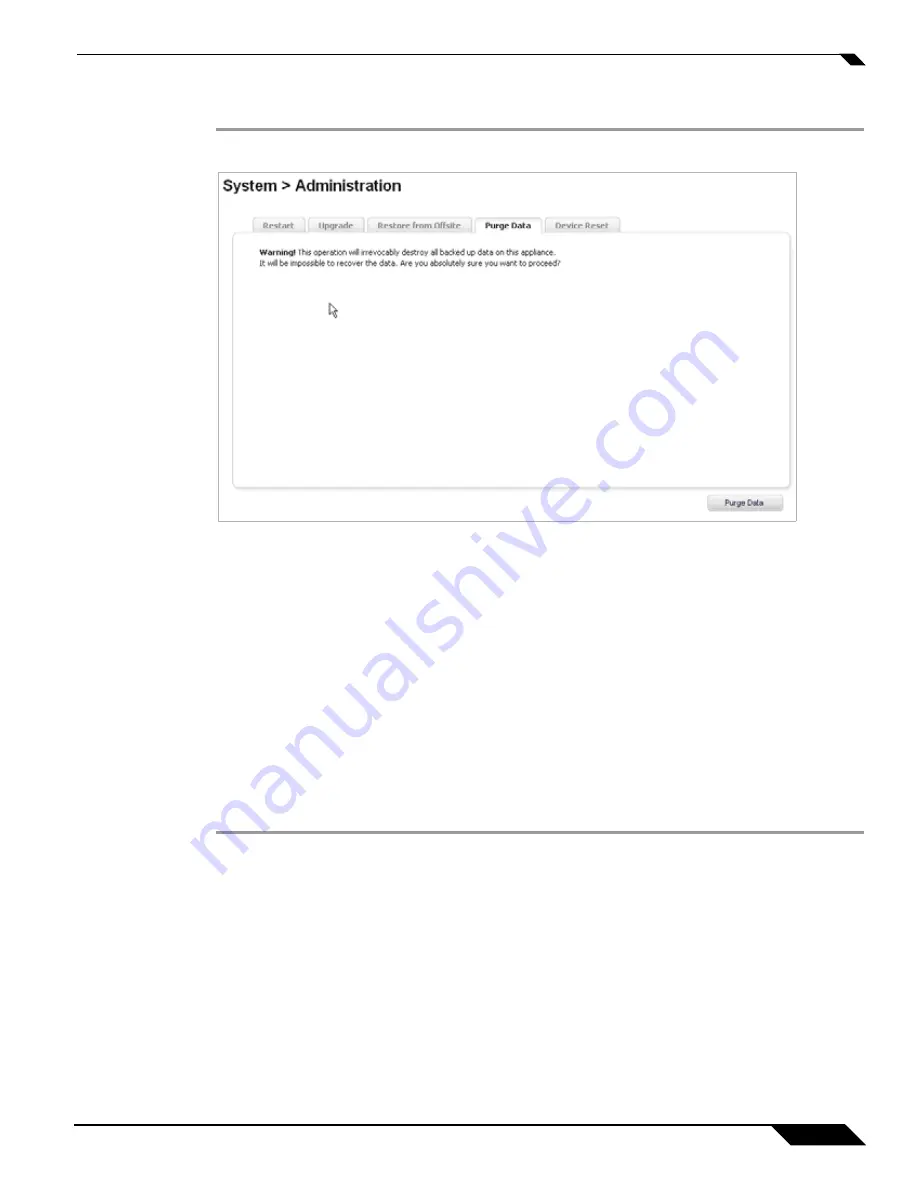
Administrative System Tasks and Settings
57
SonicWALL CDP 6.0 Administrator’s Guide
To purge data from the SonicWALL CDP appliance, perform the following steps:
Step 1
Navigate to the
System > Administration
page and select the
Purge Data
tab.
Step 2
Click
Purge Data
.
Step 3
Click
Yes - Purge Now
to confirm and purge backup data.
Step 4
A confirmation message displays upon completion of the data purge.
Restoring Data from Offsite
The procedure for restoring data and policy information from the SonicWALL CDP Portal or
from an upstream CDP appliance is provided in this section. For more detailed information
about the SonicWALL CDP Offsite and Site-to-Site Backup and Restore service, see the
“Site-
to-Site Service Overview” on page 201
and subsequent sections.
To restore data and policy information from the upstream appliance to the downstream
appliance, perform the following steps:
Step 1
Login to the downstream CDP appliance using the Web Management Interface.
Summary of Contents for CDP 6.0
Page 15: ...xiv SonicWALL CDP 6 0 Administrator s Guide...
Page 99: ...Creating a Global Policy 84 SonicWALL CDP 6 0 Administrator s Guide...
Page 215: ...Recovering Data from Microsoft SQL Server 200 SonicWALL CDP 6 0 Administrator s Guide...
Page 229: ...Replacing the Downstream CDP Appliance 214 SonicWALL CDP 6 0 Administrator s Guide...
Page 267: ...Contributors 252 SonicWALL CDP 6 0 Administrator s Guide...











































