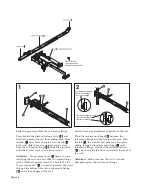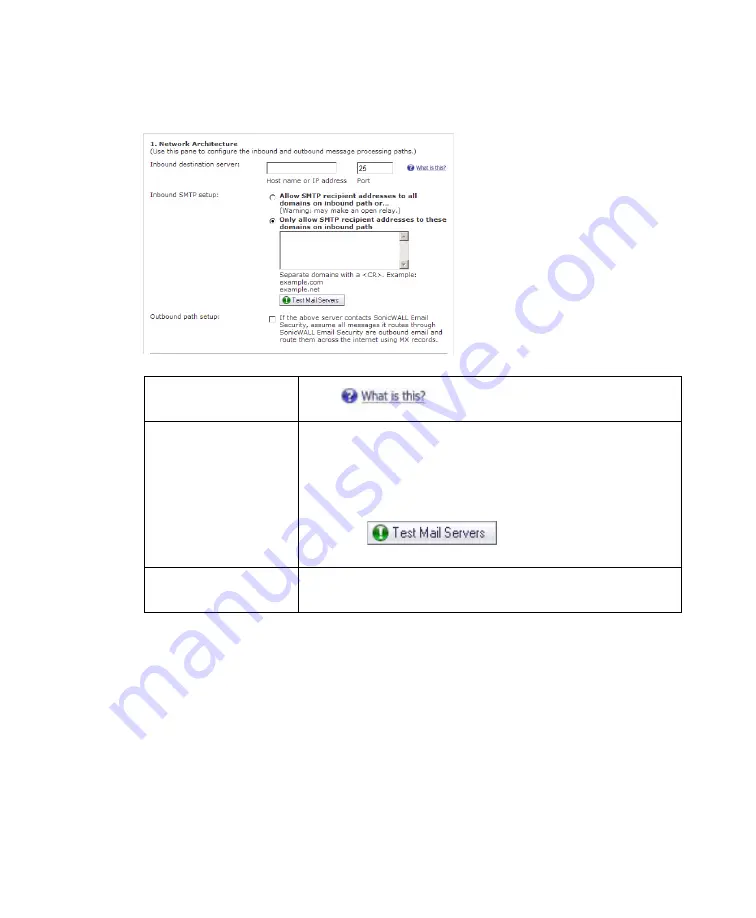
SonicWALL Email Security 8000 Getting Started Guide Page 19
Network Architecture
1. Configure the inbound and outbound message processing paths:
Inbound destination
server:
Click
for more information.
Inbound SMTP
setup:
Select one of the two inbound SMTP setups options. If you
select to specify domains, enter the domains to permit.
Separate domains with a <CR>. Example:
example.com
example.net
Click
to test communication with
the domains you entered.
Outbound path
setup:
Check this box to route outbound mail across the Internet
using MX records.