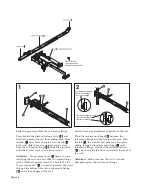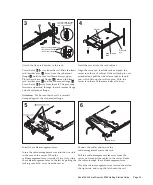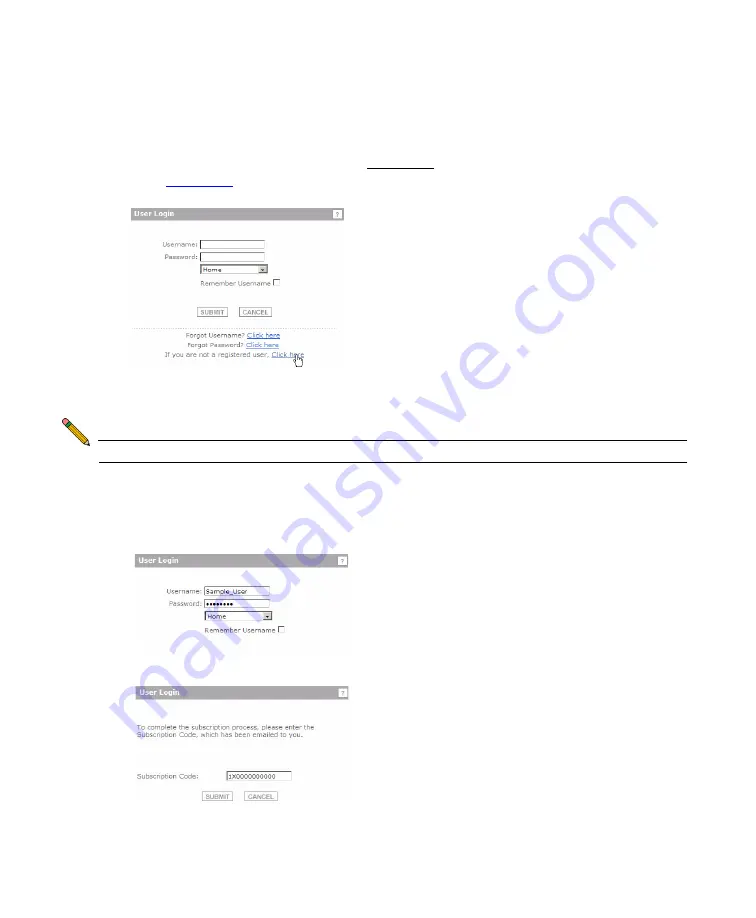
Page 28
Creating a mysonicwall.com Account
Creating a mysonicwall.com account is fast, simple, and FREE. Simply complete an
online registration form.
1. In your Web browser, go to https://www.mysonicwall.com.
2. In the User Login section, click the “Click here” link in “If you are not a registered
user,
Click here
.”
3. Enter the account information, personal information, and preferences and click
Submit
.
Note:
You must enter a valid email address.
4. Follow the prompts to finish creating your account. SonicWALL will email a
subscription code to the email address you entered in the personal information.
5. When you return to the login screen, log in with your new username and password.
6. Confirm your account by entering the subscription code you received in the email.
Congratulations, you have created and logged into your mysonicwall.com account.