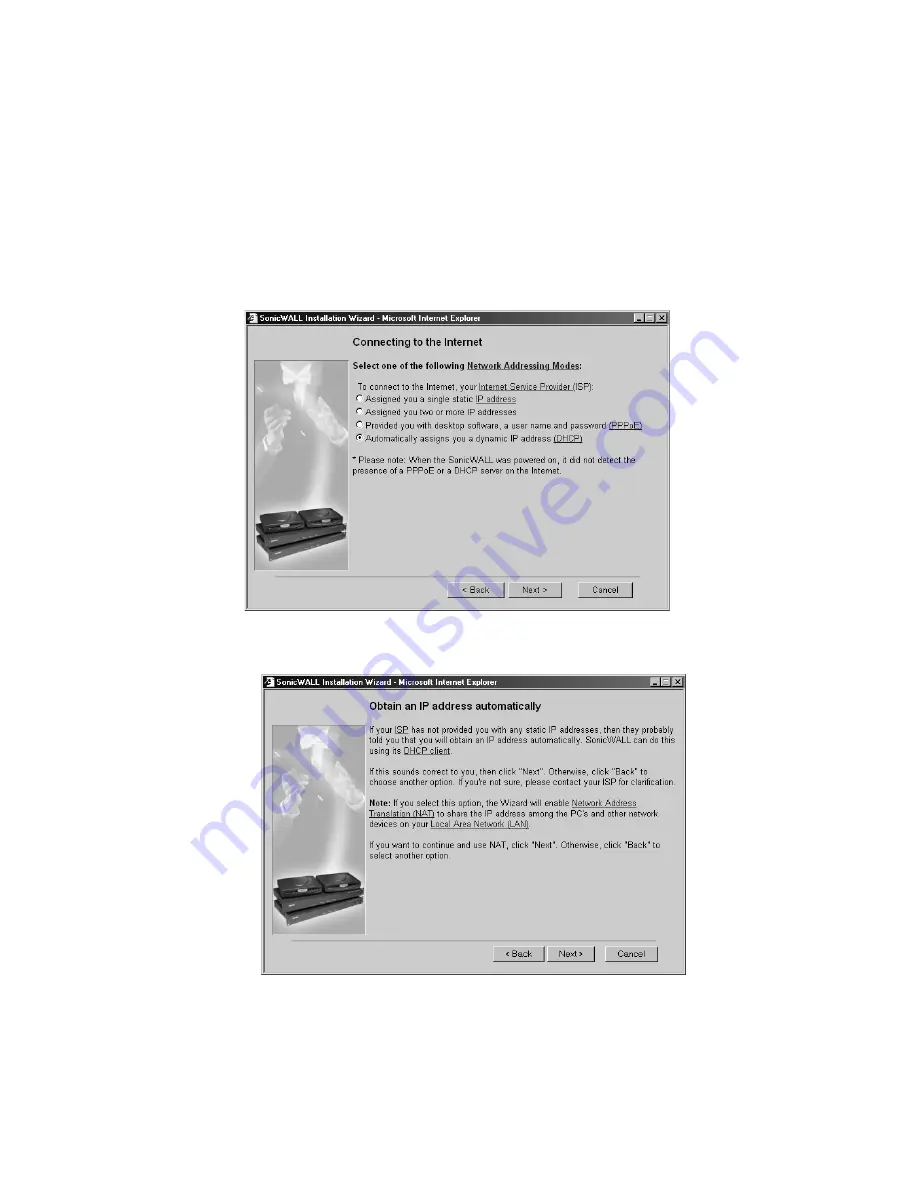
SonicWALL Installation Guide Page 39
The
Connecting to the Internet
screen lists the information required to complete the
installation. You need instructions for obtaining an IP address automatically or IP addresses
from your ISP. You should have all of this information from your ISP on your ISP checklist found
at the beginning of this guide.
5. Confirm that you have the proper network information necessary to configure the
SonicWALL to access the Internet. Click the hyperlinks for definitions of the networking
terms. Click
Next
to proceed to the next step.
Selecting Your Internet Connection
6. Select the option,
Automatically assigns you a dynamic IP address
(
DHCP)
, the
Obtain an IP address automatically
window is displayed.
The
Obtain an IP address automatically
window states that the ISP dynamically assigns
an IP address to the SonicWALL. To confirm this, click
Next.
Summary of Contents for GX 250
Page 1: ...SONICWALL Installation Guide...
Page 51: ...Page 50...















































