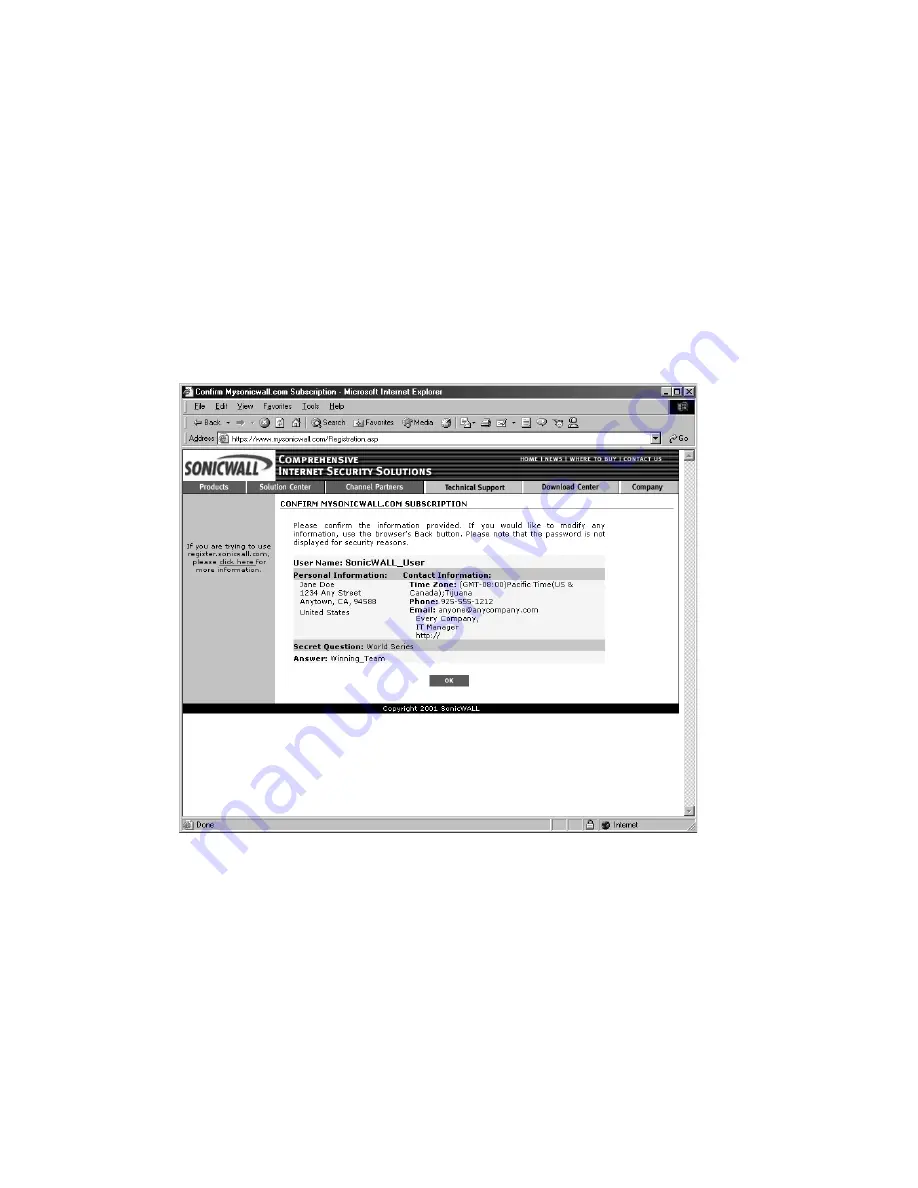
Page 54
6. Select your time zone from the
Time Zone
menu, and then select any or all of the
following options:
•
Yes, I would like to be a Beta Tester.
•
No, I do not want to be contacted by SonicWALL via e-mail.
•
I would like to receive security alerts from SonicWALL
.
•
I would like to receive product information from SonicWALL.
7. Click
Submit
.
8. Review your information carefully to ensure that it is accurate. Click
Back
on your Web
browser navigation bar to go back to the form and re-enter any information.
9. If all the information is correct, click
OK
. A confirmation message appears notifying you
that your account must be activated within 72 hours of creating it. You also receive an
e-mail with your subscription key in it. You can return to the mySonicWALL.com login
screen, or alternatively, click on the link within the e-mail message.
Summary of Contents for GX 250
Page 1: ...SONICWALL Installation Guide...
Page 51: ...Page 50...








































