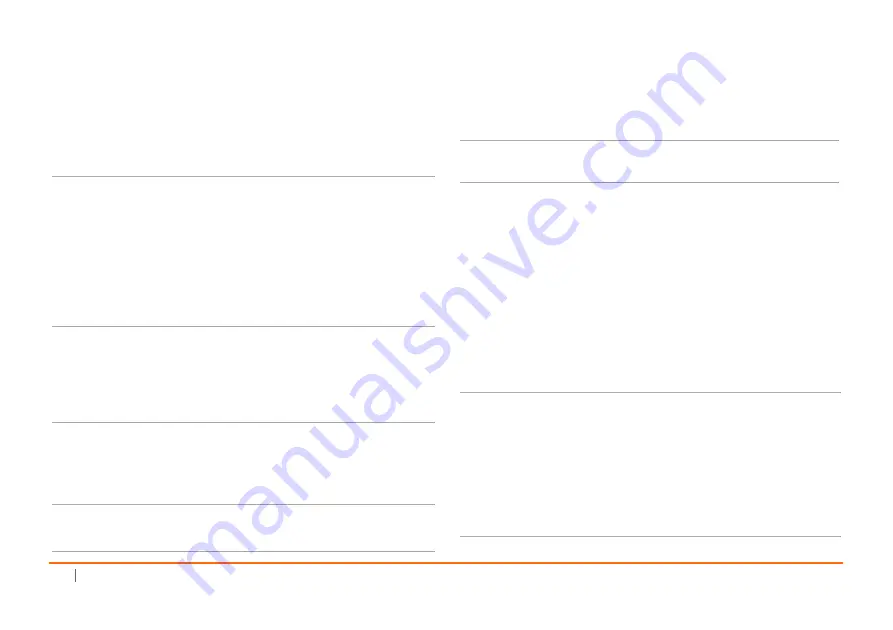
22
SonicWall
NSA
2600/3600/4600/5600/6600
Getting
Started
Guide
Networking
Information
Administrator
Information
Internet
Service
Provider
(ISP)
Information
Record
the
following
information
about
your
current
Internet
service:
LAN
IP
Address:
Select
a
static
IP
address
for
your
SonicWall
NSA
appliance
that
is
within
the
range
of
your
local
network.
(default
for
X0
is
192.168.168.168
)
Subnet
Mask:
Record
the
subnet
mask
for
the
local
network
(default
mask
is
255.255.255.0
).
Client
devices
connecting
through
the
appliance
LAN
interface
are
assigned
IP
addresses
in
this
network
(default
client
addresses
assigned
by
the
SonicOS
DHCP
server
are
on
the
192.168.168.0/24
subnet).
WAN
IP
Address:
Select
a
static
IP
address
for
your
Ethernet
WAN
interface
(X1).
This
setting
only
applies
if
you
are
using
an
Internet
Service
Provider
(ISP)
that
assigns
a
static
IP
address.
Wire
Mode
Interface
and
Paired
Interface:
If
using
Wire
Mode,
enter
the
two
paired
interfaces.
These
can
be
in
any
non
‐
wireless
zone(s).
Tap
Interface:
If
using
Tap
Mode,
enter
the
interface,
and
optionally
the
switch
interface,
used.
Admin
Name:
Select
an
administrator
account
name.
(default
is
admin
)
Admin
Password:
Select
an
administrator
password.
(default
is
password
)
If
you
are
connecting
with
DHCP
No
information
is
usually
required.
However,
some
providers
may
require
a
host
name.
Host
Name:
If
you
are
connecting
with
a
Static
IP
address
IP
Address:
_____._____._____._____
Subnet
Mask:_____._____._____._____
Default
Gateway:
_____._____._____._____
Primary
DNS:
_____._____._____._____
DNS
2
(optional):
_____._____._____._____
DNS
3
(optional):
_____._____._____._____
Summary of Contents for NSA 6600
Page 8: ...8 SonicWall NSA 2600 3600 4600 5600 6600 Getting Started Guide ...
Page 18: ...18 SonicWall NSA 2600 3600 4600 5600 6600 Getting Started Guide ...
Page 50: ...50 SonicWall NSA 2600 3600 4600 5600 6600 Getting Started Guide ...
Page 60: ...60 SonicWall NSA 2600 3600 4600 5600 6600 Getting Started Guide ...
Page 62: ...62 SonicWall NSA 2600 3600 4600 5600 6600 Getting Started Guide ...
Page 63: ...NSA 2600 3600 4600 5600 6600 Getting Started Guide Updated March 2017 232 003419 51 Rev A ...
















































