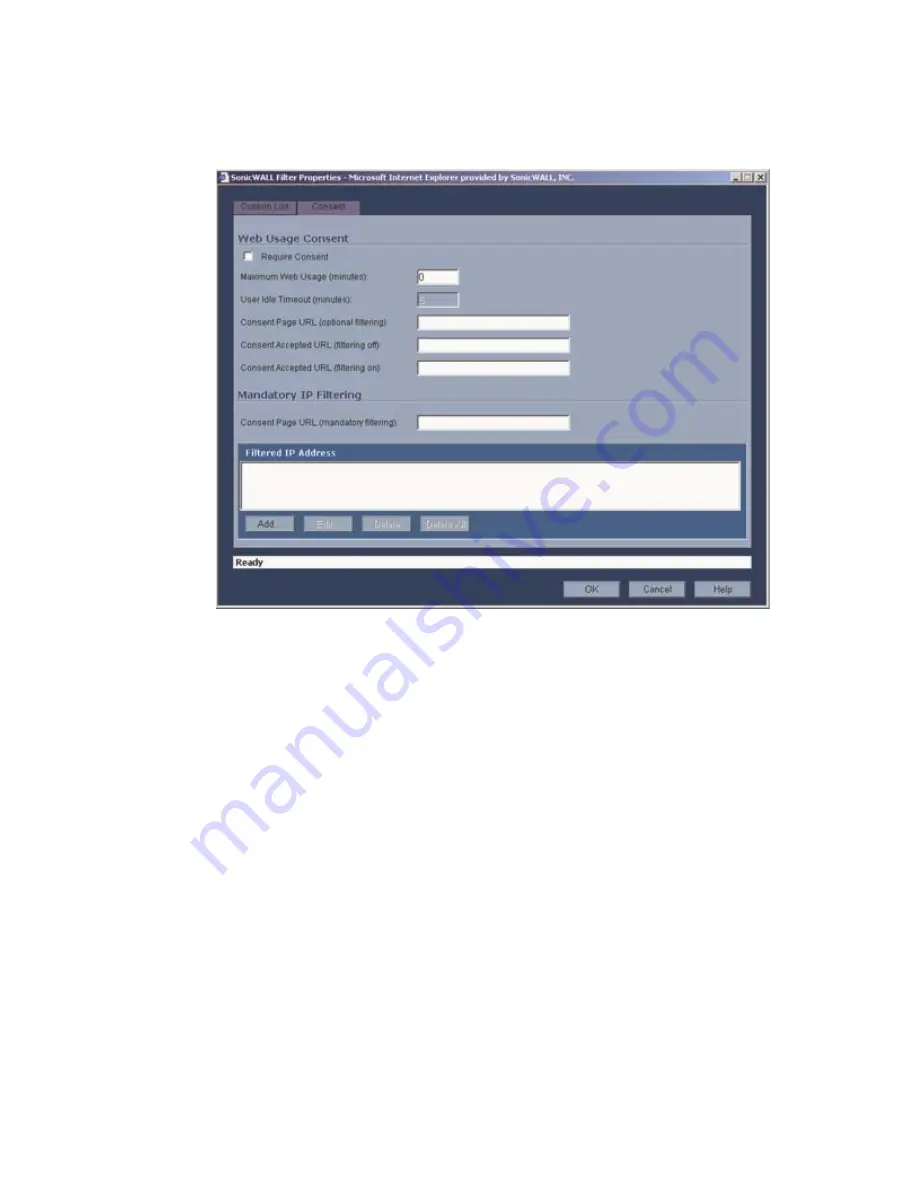
Security Services Page 151
Consent
The Consent tab allows you to enforce content filtering on designated computers and provide optional
filtering on other computers. Consent can be configured to require the user to agree to the terms outlined
in an Acceptable Use Policy window before Web browsing is allowed
.
To enable the Consent properties, select Require Consent.
•
Maximum Web Usage (minutes) - In an environment where there are more users than computers,
such as a classroom or library, time limits are often imposed. The SonicWALL can be used to remind
users when their time has expired by displaying the page defined in the Consent page URL field. En-
ter the time limit, in minutes, in the Maximum Web usage field. When the default value of zero (0) is
entered, this feature is disabled.
•
User Idle Timeout (minutes) - After a period of Web browser inactivity, the SonicWALL requires the
user to agree to the terms outlined in the Consent page before accessing the Internet again. To con-
figure the value, follow the link to the Users window and enter the desired value in the User Idle Time-
out section.
•
Consent Page URL (optional filtering) - When a user opens a Web browser on a computer requiring
consent, they are shown a consent page and given the option to access the Internet with or without
content filtering. This page must reside on a Web server and be accessible as a URL by users on the
network. It can contain the text from, or links to an Acceptable Use Policy (AUP). This page must con-
tain links to two pages contained in the SonicWALL, which, when selected, tell the SonicWALL if the
user wishes to have filtered or unfiltered access. The link for unfiltered access must be
<192.168.168.168/iAccept.html> and the link for filtered access must be <192.168.168.168/iAccept-
Filter.html>, where the SonicWALL LAN IP Address is used instead of 192.168.168.168"\.
•
Consent Accepted URL (filtering off) - When a user accepts the terms outlined in the Consent
page and chooses to access the Internet without the protection of Content Filtering, they are shown
a Web page confirming their selection. Enter the URL of this page in the Consent Accepted (filtering
off) field. This page must reside on a Web server and be accessible as a URL by users on the net-
work.
Summary of Contents for SonicOS Enhanced 2.2
Page 19: ...Page 6 SonicWALL SonicOS Standard Administrator s Guide...
Page 45: ...Page 32 SonicWALL SonicOS Standard Administrator s Guide...
Page 65: ...Page 52 SonicWALL SonicOS Standard Administrator s Guide...
Page 141: ...Page 128 SonicWALL SonicOS Standard Administrator s Guide...
Page 185: ...Page 172 SonicWALL SonicOS Standard Administrator s Guide...
Page 188: ...Page 175...
Page 189: ...Page 176 SonicWALL SonicOS Enhanced Administrator s Guide...

































