Page 40 SonicWALL SonicOS Standard Administrator’s Guide
To enable SNMP on the SonicWALL, log into the Management interface and click System, then
Administration. Select the Enable SNMP checkbox, and then click Configure.
1.
Type the host name of the SonicWALL in the System Name field.
2.
Type the network administrator’s name in the System Contact field.
3.
Type an e-mail address, telephone number, or pager number in the System Location field.
4.
Type a name for a group or community of administrators who can view SNMP data in the Get
Community Name field.
5.
Type a name for a group or community of administrators who can view SNMP traps in the Trap
Community Name field.
6.
Type the IP address or host name of the SNMP management system receiving SNMP traps in the
Host 1 through Host 4 fields. You must configure at least one IP address or host name, but up to four
addresses or host names can be used.
7.
Click OK.
Configuring Log/Log Settings for SNMP
Trap messages are generated only for the alert message categories normally sent by the SonicWALL.
For example, attacks, system errors, or blocked Web sites generate trap messages.
If none of the categories are selected on the Log Settings page, then no trap messages are generated.
Configuring SNMP as a Service and Adding Rules
By default, the SonicWALL responds only to Get SNMP messages received on its LAN interface.
Appropriate rules must be configured to allow SNMP traffic to and from the WAN interface. SNMP trap
messages can be sent via the LAN or WAN. See Chapter 6, Firewall, for instructions on adding services
and rules to the SonicWALL.
If your SNMP management system supports discovery, the SonicWALL agent automatically discover the
SonicWALL appliance on the network. Otherwise, you must add the SonicWALL to the list of SNMP-
managed devices on the SNMP management system.
Summary of Contents for SonicOS Enhanced 2.2
Page 19: ...Page 6 SonicWALL SonicOS Standard Administrator s Guide...
Page 45: ...Page 32 SonicWALL SonicOS Standard Administrator s Guide...
Page 65: ...Page 52 SonicWALL SonicOS Standard Administrator s Guide...
Page 141: ...Page 128 SonicWALL SonicOS Standard Administrator s Guide...
Page 185: ...Page 172 SonicWALL SonicOS Standard Administrator s Guide...
Page 188: ...Page 175...
Page 189: ...Page 176 SonicWALL SonicOS Enhanced Administrator s Guide...