System Page 41
Enable Management Using SonicWALL GMS
You can configure the SonicWALL to be managed by SonicWALL Global Management System (GMS).
Select the Enable Management using GMS checkbox, then click Configure. The Configure GMS
Settings window is displayed.
To configure the SonicWALL for GMS management:
1.
Enter the host name or IP address of the GMS Console in the GMS Host Name or IP Address field.
2.
Enter the port in the GMS Syslog Server Port field. The default value is 514.
3.
Select Send Heartbeat Status Messages Only to send only heartbeat status instead of log
messages.
4.
Select GMS behind NAT Device if the GMS Console is placed behind a device using NAT on the
network. Type the IP address of the NAT device in the NAT Device IP Address field.
5.
Select one of the following GMS modes from the Management Mode menu.
IPSEC Management Tunnel - Selecting this option allows the SonicWALL to be managed over an
IPSec VPN tunnel to the GMS management console. The default IPSec VPN settings are displayed.
Select GMS behind NAT Device if applicable to the GMS installation, and enter the IP address in the
NAT Device IP Address field. The default VPN policy settings are displayed at the bottom of the
Configure GMS Settings window.
Existing Tunnel - If this option is selected, the GMS server and the SonicWALL already have an
existing VPN tunnel over the connection. Enter the GMS host name or IP address in the GMS Host
Name or IP Address field. Enter the port number in the Syslog Server Port field.
HTTPS - If this option is selected, HTTPS management is allowed from two IP addresses: the GMS
Primary Agent and the Standby Agent IP address. The SonicWALL also sends encrypted syslog
packets and SNMP traps using 3DES and the SonicWALl administrator’s password. The following
configuration settings for HTTPS management mode are displayed:
Send Syslog Messages in Cleartext Format - Sends heartbeat messages as cleartext.
Send Syslog Messages to a Distributed GMS Reporting Server - Sends regular heartbeat
messages to both the GMS Primary and Standby Agent IP address. The regular heartbeat
messages are sent to the specified GMS reporting server and the reporting server port.
GMS Reporting Server IP Address - Enter the IP address of the GMS Reporting Server, if
the server is separate from the GMS management server.
GMS Reporting Server Port - Enter the port for the GMS Reporting Server. The default value
is 514
6.
Click OK.
Summary of Contents for SonicOS Enhanced 2.2
Page 19: ...Page 6 SonicWALL SonicOS Standard Administrator s Guide...
Page 45: ...Page 32 SonicWALL SonicOS Standard Administrator s Guide...
Page 65: ...Page 52 SonicWALL SonicOS Standard Administrator s Guide...
Page 141: ...Page 128 SonicWALL SonicOS Standard Administrator s Guide...
Page 185: ...Page 172 SonicWALL SonicOS Standard Administrator s Guide...
Page 188: ...Page 175...
Page 189: ...Page 176 SonicWALL SonicOS Enhanced Administrator s Guide...