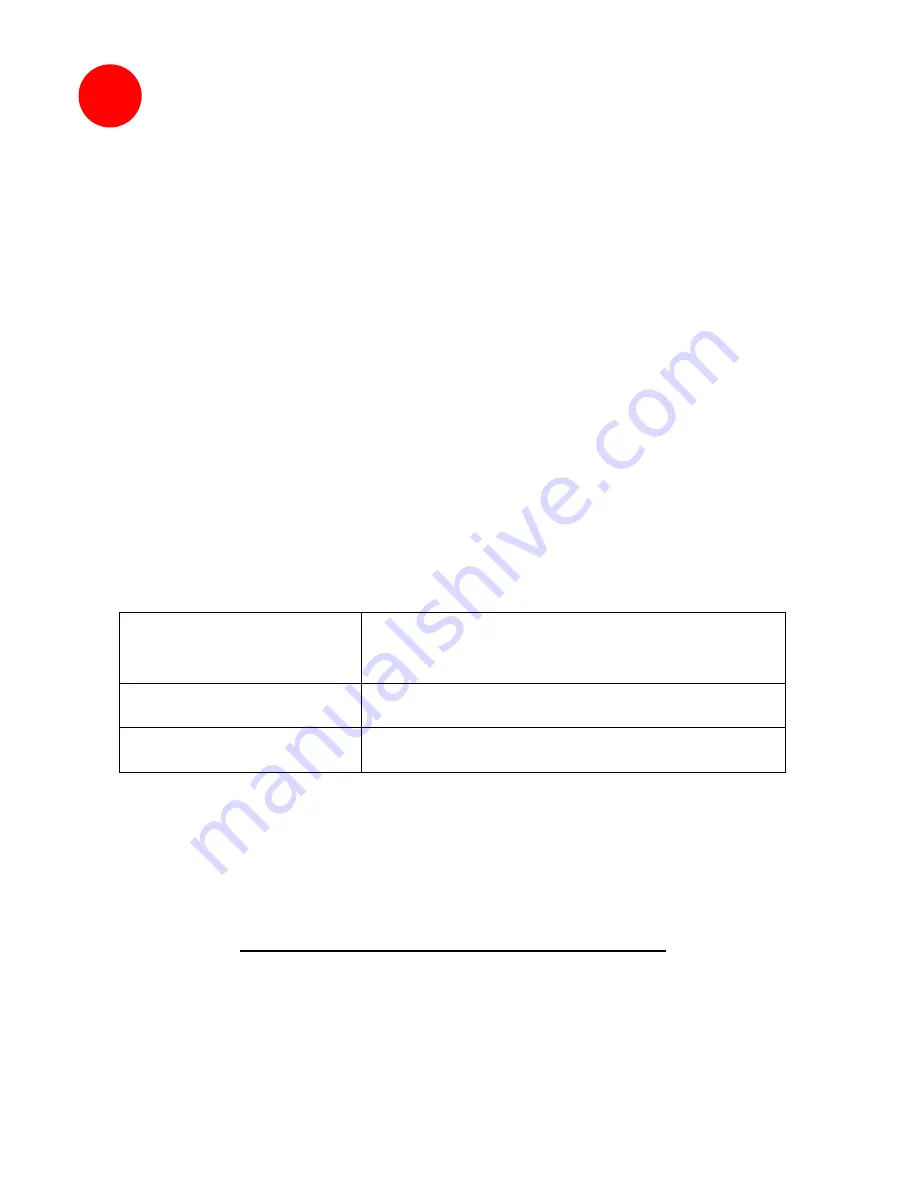
Page 8
Using the SonicWALL Setup Wizard
The
SonicWALL
Setup Wizard
provides user-guided instructions for
configuring your SonicWALL TZ 150.
Note:
Make sure you have any required ISP information to complete
the configuration before using the
Setup Wizard
. See the list of
required information in Step 1, Collect Required Information on
page 3.
Tip:
If you do not know what type of Internet connection you have,
contact your ISP. In addition, the SonicWALL
Setup Wizard
will
attempt to detect your connection settings. You will see what is
automatically selected in Step 3,
WAN Network Mode
Configuring the SonicWALL TZ 150
Welcome
- Click
Next
to begin.
1.
Change Password
- Change the administrative password. This
is the password for the
admin
account.
!
Note: Keep your new password in a safe place. If you lose your
password, you will have to reset the SonicWALL security
appliance to factory settings and lose your configuration. For
instructions on resetting your SonicWALL security appliance,
refer to the SonicOS Standard Administrator’s Guide.
Click
Next
.
Old Password
Should be populated with the default
password,
password.
New Password
Enter your new password.
Confirm
Re-enter your new password.
5

































