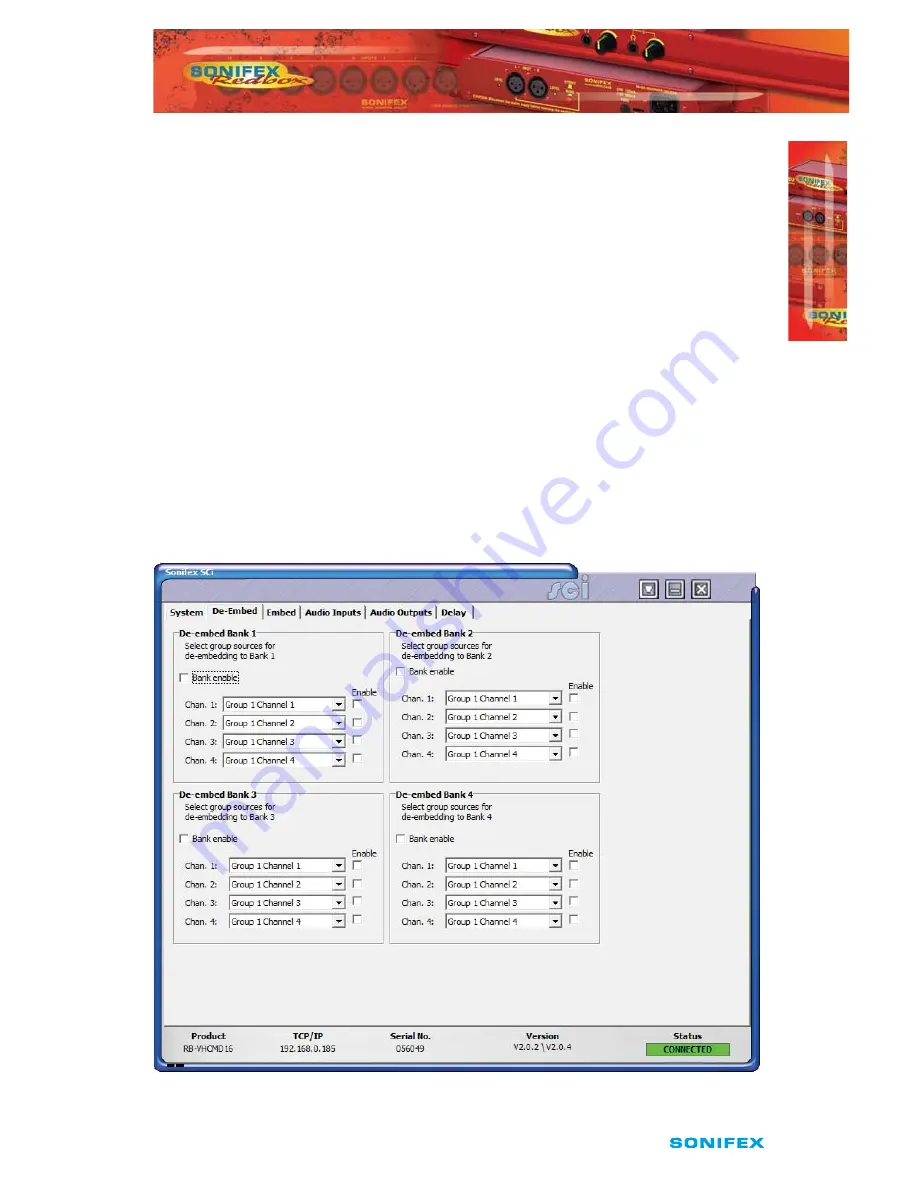
Redbox Embedder/De-embedder User Handbook
63
7
SCI
SCI
Default gateway
: Displays the current default gateway for the unit.
Note:
The units are discovered using broadcast packets. If your PC has two network cards,
then there is a limitation in windows that requires the two addresses to be on different
subnet addresses.
Updating The Firmware
The firmware will occasionally be updated to add new features or correct any possible
issues that may arise. Check for updates at: http://www.sonifex.co.uk/technical/software
To update the firmware click on the button labeled “Update Firmware” and then select the
downloaded firmware file. Firmware files will always have an “.dwn or dw2” extension. A
progress bar will appear in SCi, indicating how much of the file has been uploaded to the
unit.
When the unit switches to update mode, the unit will continue to operate as normal but
the front panel will become locked. The progress of the update will be displayed on screen
and once complete the unit will return to it’s previous state and operate as normal. To
complete the update the unit must be restarted. Only then will the update be complete.
De-Embed Page
Fig 7-3: SCi De-Embed Screen










































