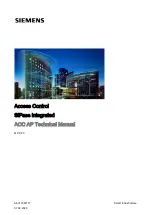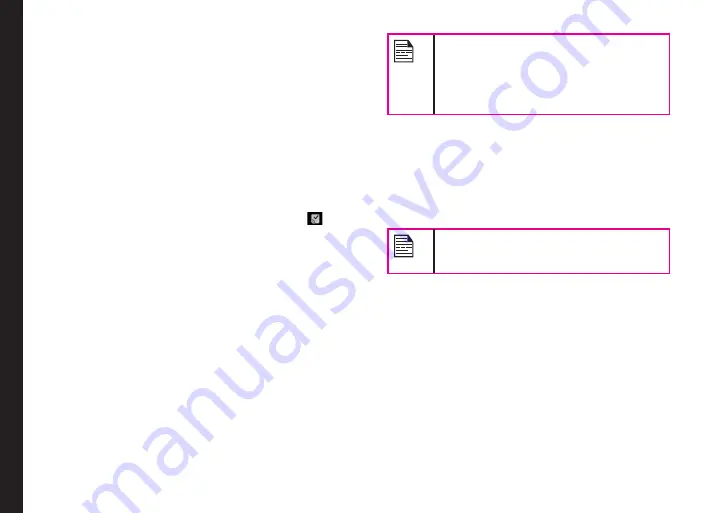
8
Managing EPTT Calls
How do I activate EPTT in my Sonim XP6 phone?
EPTT service must be initialized on your phone,
before making EPTT calls.
When you switch ON the phone, for the first time,
you can activate your EPTT service by either:
1. Select
Menu > AT&T EPTT >
Select
Yes
to activate
EPTT service.
OR
Simply press the
Push-to-talk
button on the left
side of your phone.
2. Once registered,
“Client successfully activated”
message is displayed and the presence icon (
) is
displayed at the top left corner of the home screen
and the EPTT service is enabled. The EPTT service
will retrieve EPTT contacts and groups if they exist
for your company or corporation.
How to make an EPTT call?
To dial an EPTT call,
1. Select the contact/group from
EPTT contacts/
EPTT groups
, or from the
Call history
or from the
F
avorite contacts/Favorite groups
.
2. Press and hold the
EPTT
button.
3. Continue to hold the
EPTT
button to speak.
4. Release the
EPTT
button when you finish speaking.
5. To end the call, press
RSK
and tap
End call
option
on the screen or press the End key.
You can talk by tapping and holding the
mic icon on the screen. The mic would
turn green when you speak. When the
other user speaks your mic would turn
red. When no one is speaking the mic
color would be grey.
What is one-to-one EPTT call?
This is a simple EPTT session where just one caller
and one recipient are involved in the conversation.
What is a Quick Group Call?
You can quickly make a single call to many contacts
in the EPTT Contacts list. You can initiate a quick
group call to maximum of 10 contacts.
If there are DND and offline users among
the selected contacts, only the available
contacts will receive the call.
How do I block EPTT calls to my phone?
If you wish to completely block incoming EPTT calls,
change your presence status to
Do Not Disturb
.
Will I receive cellular call while in active EPTT call?
While receiving an incoming GSM call over and
acitve EPTT session, the phone will vibrate as an
indication.
You can accept or reject the incoming cellular call. If
accepted, the EPTT call will be put on hold and will
be activated after the cellular call is completed, if the
EPTT session is still active.