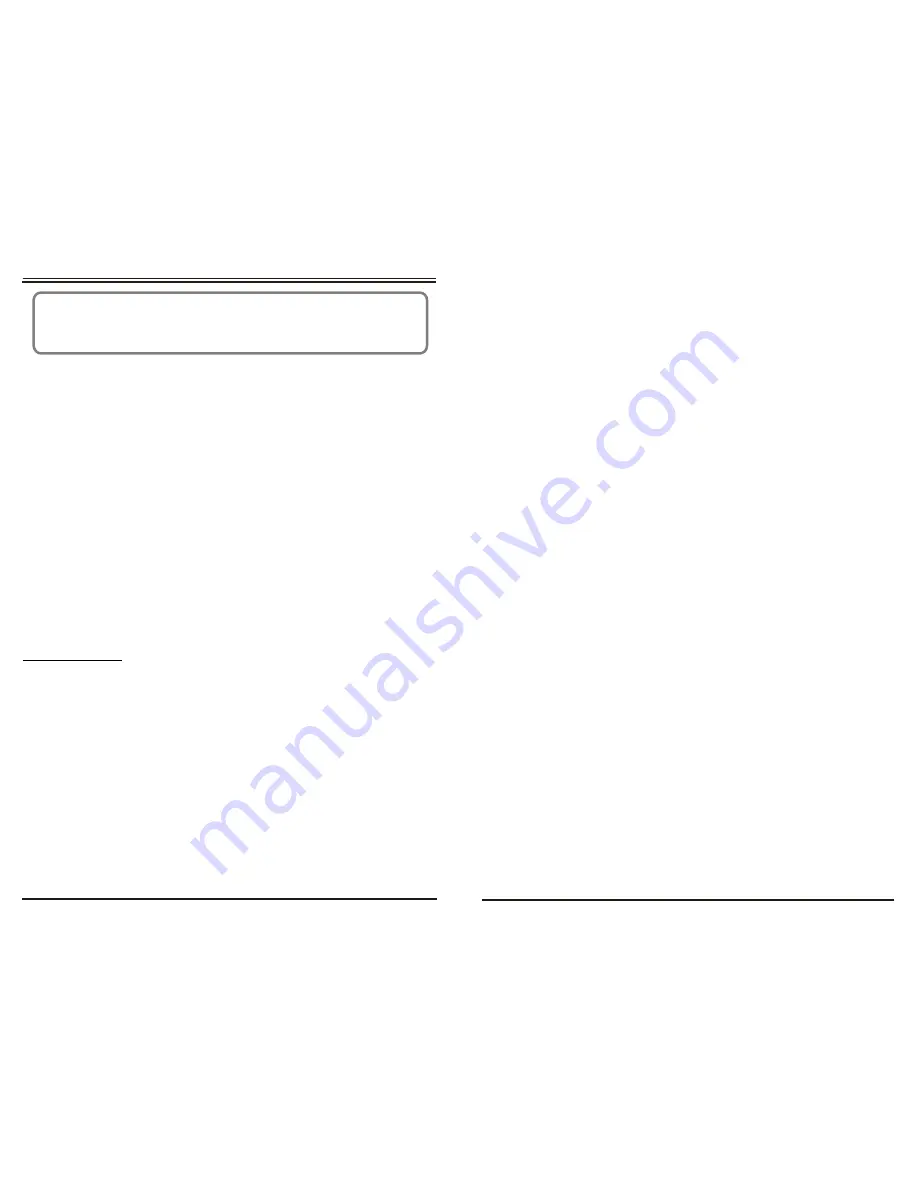
GETTING STARTED
Description:
KEY FEATURES
Integrated iQS
TM
3D Analog Audio Processor which
faithfully reproduces the soundstage intended in the original
recordings.
fields.
Wireless Bluetooth connectivity
3.1 channel system with independent subwoofer volume control
85 W total music power
Powerful sound generated by four 2” speakers and
one 4” internal subwoofer.
Small, easy to use remote control
Front panel control buttons
Multicolor RGB LED indicators on front panel
Attractive piano-black glossy finish.
Before attempting to connect, operate or adjust this product,
please read these instructions carefully, and keep this manual for
future reference
15
2
The
Zeno
is a compact table top 3.1 speaker system with wireless
Bluetooth connectivity and SoniQ
iQS
TM
surround processing. The
superior surround technology is accomplished using a proprietary
analog signal processing chip operating with a special algorithm based
on Natural Audio Processing which preserves all the directionality and
clarity of the original audio source while creating an incredible,
immersive 3D sound field environment that envelops the listener
without adding any artificial artifacts or unnatural, over-processed
effects. The surround performance adapts to any audio content,
whether pure stereo or surround encoded recording, and works equally
well for any media, including music, movies, and TV.
Any Bluetooth enabled portable device can easily be connected
wirelessly to the
Zeno
, which also includes an Auxiliary stereo input
for all other sources, including MP3 players, DVD players, set top
boxes, TV audio outputs, laptops, or anything with line level or
headphone audio output.
3 listening modes: normal stereo, maximum and narrow 3D sound




























