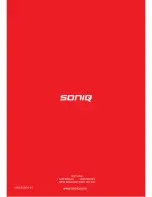Reviews:
No comments
Related manuals for M302SK-AU

BL-WV10
Brand: Panasonic Pages: 132

WV-ASC970
Brand: Panasonic Pages: 10

GD Series
Brand: AARU ENGINEERS Pages: 4

TID-894NRBT
Brand: Fahrenheit Technologies Pages: 63

HS 250
Brand: Harman Kardon Pages: 32

HS 210
Brand: Harman Kardon Pages: 73

HS 210
Brand: Harman Kardon Pages: 30

AVR 135
Brand: Harman Kardon Pages: 115

HKTS 5
Brand: Harman Kardon Pages: 2

BDS
Brand: Harman Kardon Pages: 10

AVR 7000
Brand: Harman Kardon Pages: 3

PRO-160
Brand: Paton Pages: 31

dmc1 Finish-Out
Brand: M&S Systems Pages: 8

EAPFX-1-V2
Brand: Zenitel Pages: 4

STARPLUS Triad-S 1
Brand: Vodavi Pages: 19

AXESS 180
Brand: salmson Pages: 16

RCD 264
Brand: Caliber Pages: 18

Blazer Express 16
Brand: HIKVISION Pages: 27