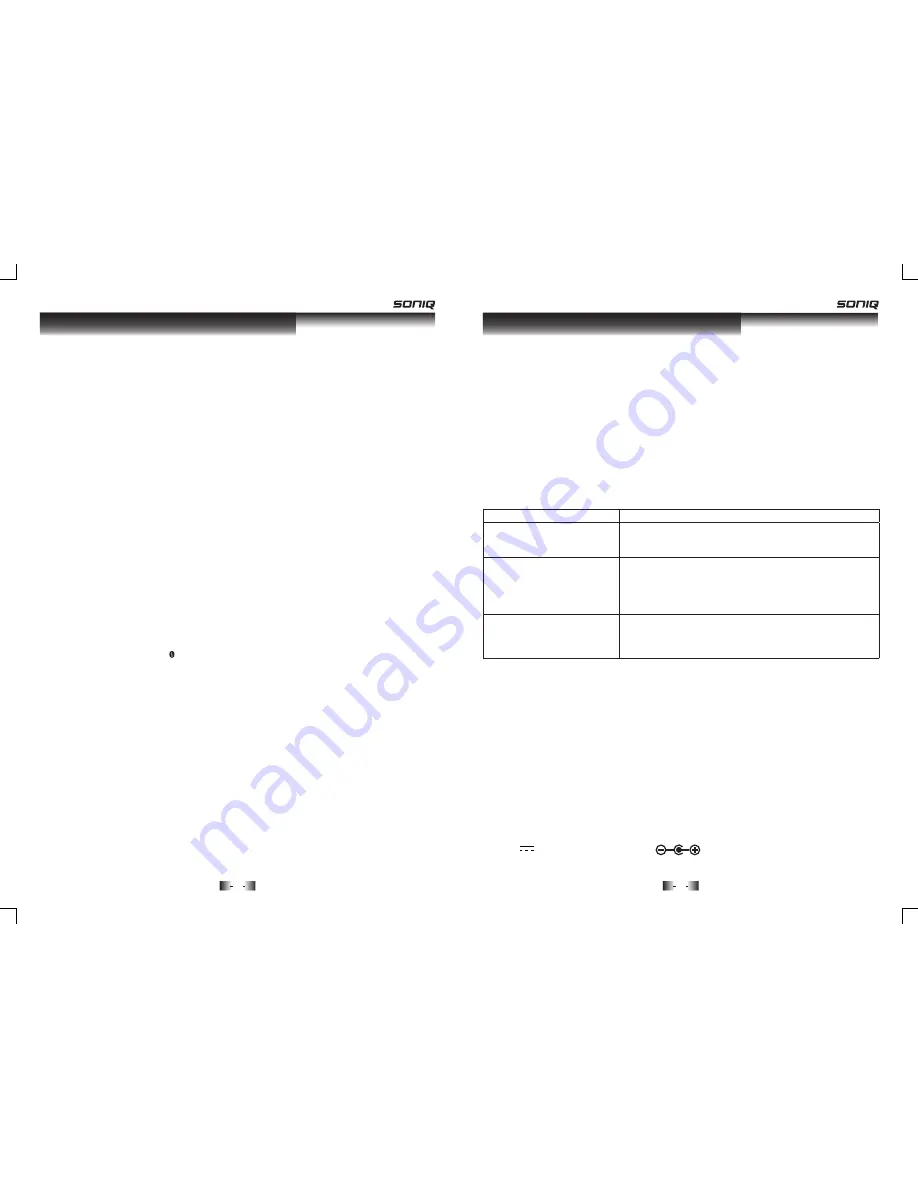
5
6
TROUBLESHOOTING GUIDES
SPECIFICATION
ESD Remark:
In case of malfunction due to electrostatic discharge just reset the product (disconnect and
reconnect of the power source may be required) to resume normal operation.
Cleaning the surface of the unit
• Disconnect the system from AC power before cleaning the surface of the unit with a soft
dust cloth.
• Clean the surface with a soft clean cloth or slightly moistened chamois leather. DO NOT
use solvents as it may cause damage to the unit.
The descriptions and displays in this owner’s manual are for the purpose of
general reference only and not as a guarantee. In order to provide you with the
highest quality product, we may make changes or modifications without prior notice.
DC 12V 2.0A External DC Supply
You can enjoy music via the
LINE IN
jack of the unit.
1. Connect the
LINE IN
jack on the back to the Line Out or Earphone jack of the other
devices (such as your PC) using the Line-in cable (not supplied).
2. Slide horizontally the
Slide Switch
on the back to switch to
LINE IN
mode.
The green indicator is highlighted.
•
3. Turn on the audio device you have connected,and select a music to playback.
4. Press
+
or
-
buttons on the up/down of the unit to adjust the
volume during playback.
Note:
Suggest using Ø3.5mm
LINE IN
jack for
the device connection
.
ENJOYING AUDIO VIA LINE IN JACK
Pairing your device via Bluetooth
®
1. Slide horizontally the
Slide Switch
on the back to select Bluetooth
®
mode.
• The blue indicator is highlighted and flashes quickly which means the unit is ready to pair.
2. Turn on the Bluetooth
®
feature of your device (e.g. Smart mobile phone with Bluetooth
®
function).
3. Search and select MB301 on your device; or select MB301 directly if MB301 auto display
on your device.
• The blue indicator will stop flashing and stay lighting if they are paired successfully.
• If the pairing fails, try to pair again.
• If your Bluetooth
®
device (e.g. Smart mobile phone etc.) needs the PIN code while pairing, please
enter 4-digit number: 0000.
Note:
This unit auto searches for the last paired Bluetooth
®
device in memory when you start
pairing, and will be auto connected. If automatic connection does not happen, please try to
operate on your paired device manually.
Enjoying music via this unit
After pairing is successful, you can start enjoying music from this unit.
1. Operate your paired device to select a desired music.
2. Press
+
or
-
buttons on the up/down of the unit to adjust the volume during playback.
3. Operate your paired device to play or pause music.
Switch the unit to receive another Bluetooth
®
device
1. Disconnect the paired Bluetooth
®
device by one of two methods below:
• You can close the Bluetooth
®
feature of paired device directly.Then the blue indicator flashes
slowly which means the unit is ready to pair another device.
• You can also press and hold
PAIR
button to disconnect your Bluetooth
®
device paired (e.g.
Smart phone etc.) from the unit.Then the blue indicator flashes quickly again which also
means the unit is ready to pair.
2. Turn on the Bluetooth
®
mode of your other device with Bluetooth
®
feature (e.g. Smart
phone etc.) , then search and select MB301. The current device will prompt you if pairing is
successful.
Now, you can enjoy the music using current Bluetooth
®
device.
Note:
For details, please refer to the user manual of your Bluetooth
®
device.The unit can only be
paired with one Bluetooth
®
device. If the unit is already paired with one Bluetooth
®
device,
you will not allow to pair other Bluetooth
®
device. Even you find the name “MB301” in the
device.
ENJOYING AUDIO VIA BLUETOOTH
®
PROBLEMS
SOLUTIONS
System can not be turned on
• Make sure that the power outlet can supply power.
• Check if the power cord is properly pluged into power
outlet.
Bluetooth
®
devices doesn’t
pair with this unit.
• Make sure your bluetooth
®
device is working properly.
• Check if the slide switch on the back is slided to position
of bluetooth mode.
• Check your device’s manual for details on Bluetooth
®
pairing and linking.
No sound
• Make sure the current mode is correct.
• Make sure you’ve turned on the connected device, and
music are being played back.
• Check if volume is set to zero.






















