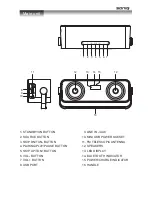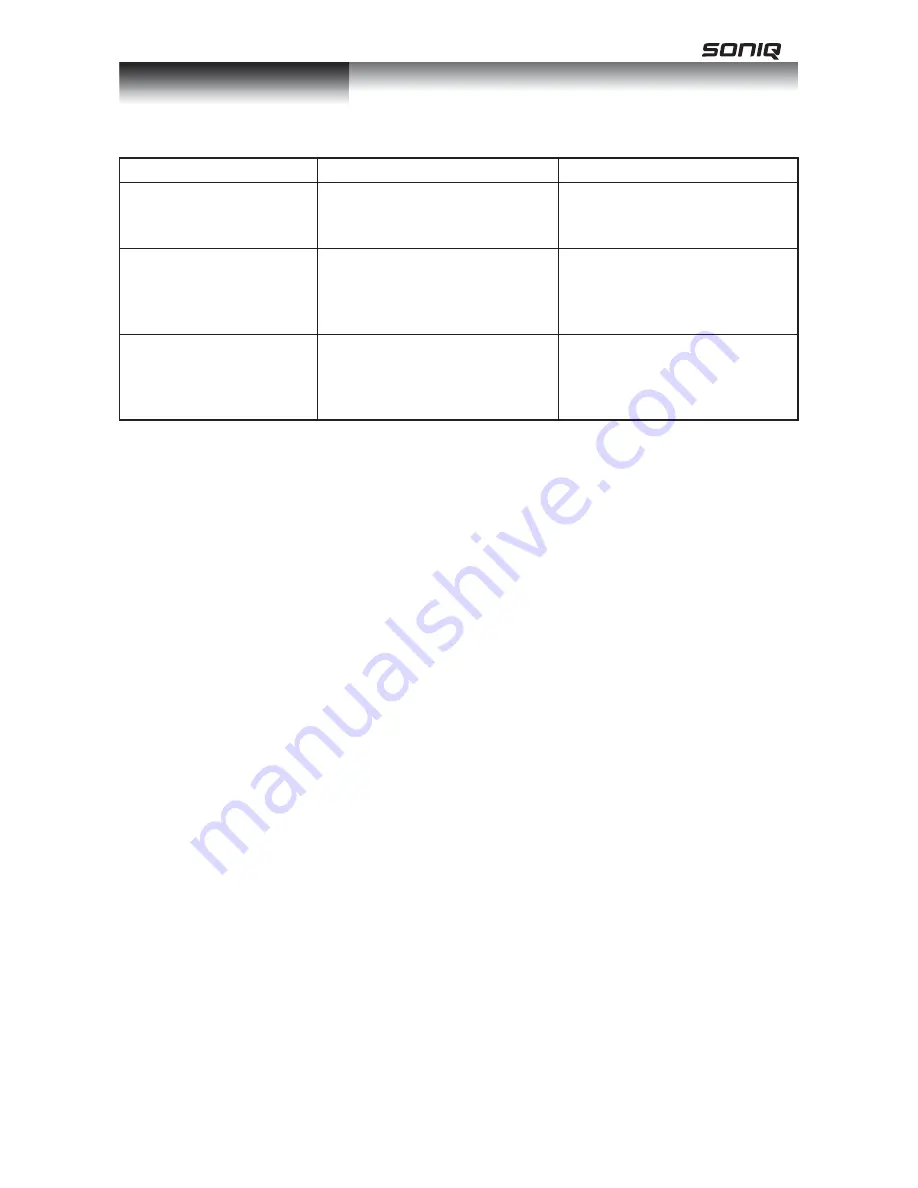
Troubleshooting
Symptom
Radio sound distorted.
No radio sound.
No sound at Bluetooth
mode.
Possible Cause
1. The station is not tuned in.
2. There is a poor signal in the
area.
1. The unit is not in radio
mode.
2. The volume is on the
minimum setting.
1. The Bluetooth device is not
paired with the unit.
2. The volume is on the
minimum setting.
Solution
1. Fine tune the station.
2. Reposition the unit.
1. Press the SOURCE button
repeatedly until switching
to radio mode.
2. Adjust the volume level.
1. Follow the instructions to
pair the Bluetooth device to
the unit.
2. Adjust the volume level.
IMPORTANT SAFETY INSTRUCTIONS
SPECIFICATIONS
The apparatus shall not be exposed to dripping or splashing and that no objects filled
with liquids, such as vases, shall be placed on the apparatus.
When the USB cable is used as the disconnect device, the disconnect device shall
remain readily operable. To be completely disconnected the power input, the USB
cable shall be disconnected from the power source completely.
No naked flame sources, such as lighted candles, should be placed on the apparatus.
Minimum distances 2.0cm around the apparatus for sufficient ventilation. The
ventilation should not be impeded by covering the ventilation openings with items, such
as newspapers, table-cloths, curtains, etc.
The use of apparatus is in tropical and/or moderate climates.
Attention should be drawn to the environmental aspects of battery disposal.
CAUTION: Danger of explosion if battery is incorrectly replaced. Replace only with the
same or equivalent type.
Battery shall not be exposed to excessive heat such as sunshine, fire or the like.
The marking plate is located at the back or the bottom of the apparatus.
Power supply: Input DC 5V, 1A
Power consumption: 6W
Standby power consumption: < 0.5W
Built-in rechargeable battery: 1500mAh, 3.7V
Tuning range: FM 87.5 -108 MHz
Output Power: 3W x 2 @ 10% THD
Music formats supported for USB: MP3 Layer1, Layer2, Layer3
Maximum capacity supported for USB: 16GB (FAT12/FAT16/FAT32)
Bluetooth: Support profile A2DP and AVRCP
Bluetooth operating range: Up to 10 meters (Measured in open space. Walls and
structures may affect range)
The technical specifications are subject to change without notice.
TROUBLESHOOTING