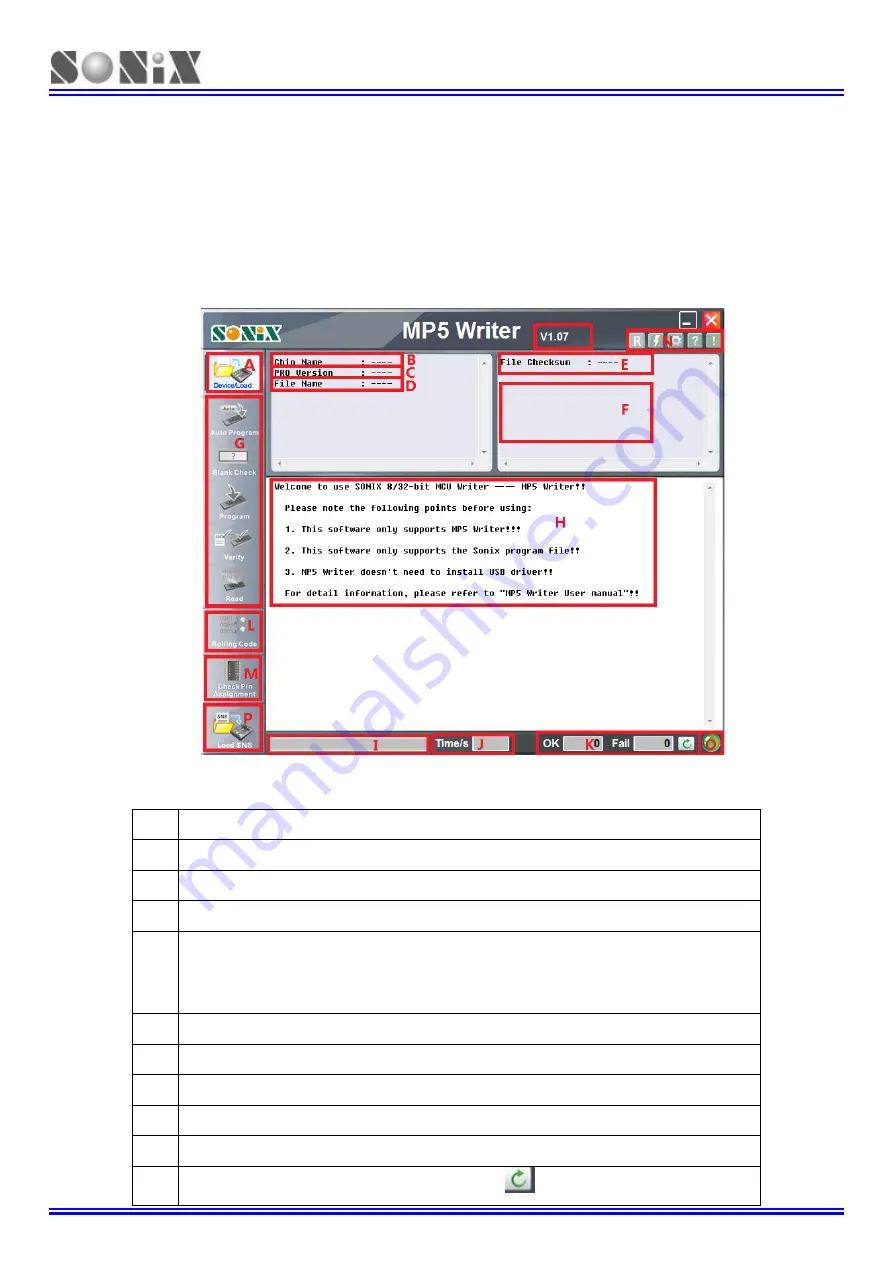
MP5 Plus Writer Easy Guide
SONIX TECHNOLOGY CO., LTD.
Page 12
Version 1.0
3
3
3
On-line Operations
3.1 Operations steps
Connect the MP5 Plus Writer with PC via A-B or Micro USB Cable;
Open the MP5 Plus Writer AP, as shown in Fig3-1:
Fig3-1 MP5 Plus Writer Interface
Interface information is described in Table 3-1:
A
The Menu of selecting MCU type and downloading programming file;
B
The region for MCU type;
C
The region for programming firmware version;
D
The region for programming file name and path;
E
The region for checksum of programming file;
If security is enable, display security checksum and EPROM checksum;
Otherwise, display the EPROM checksum;
F
The region for Code Option information of programming file;
G
The region for function buttons;
H
The region for operation process and results;
I
The region for bar of operation process;
J
The region for time of operation;
K
The region for number of Auto program, click”
” can clear the number;














































