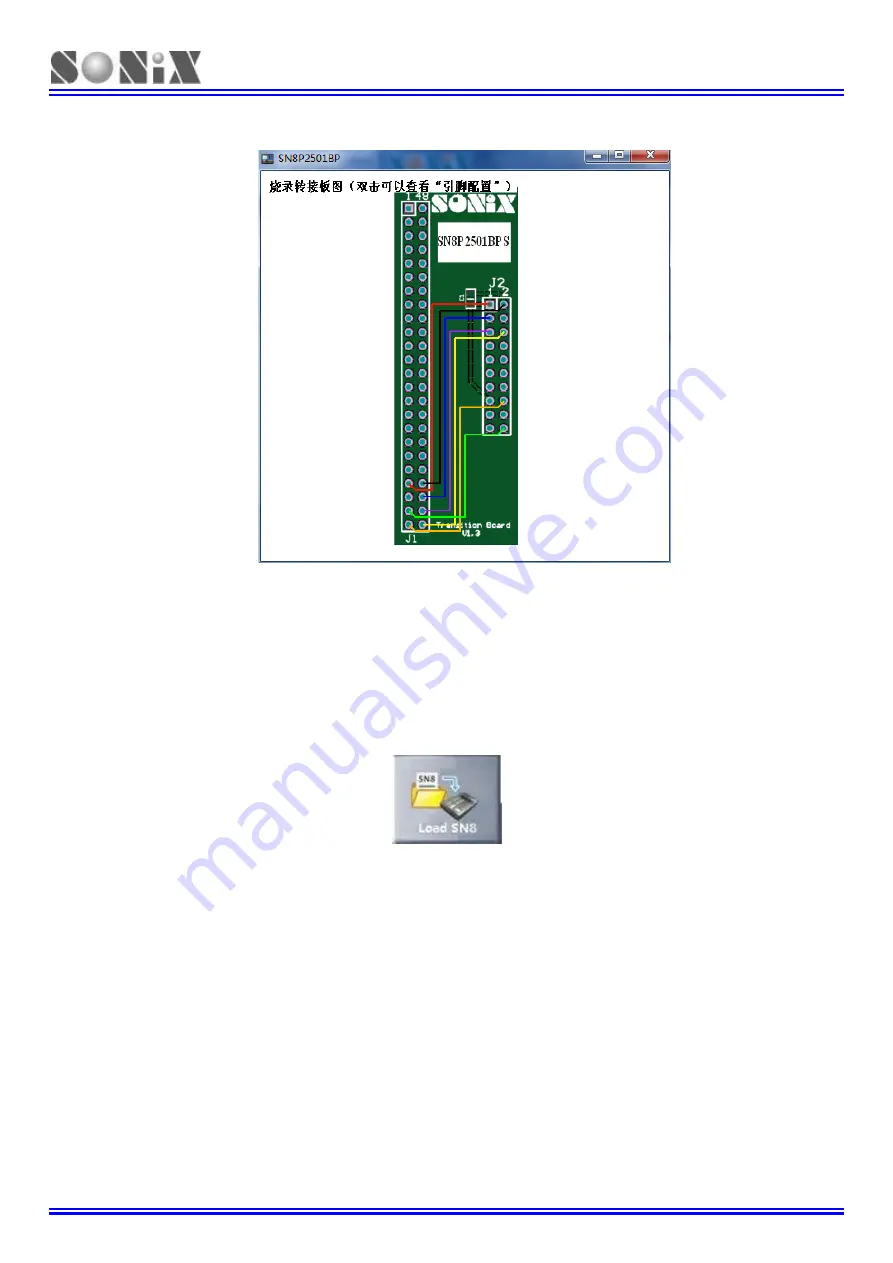
MP5 Plus Writer Easy Guide
SONIX TECHNOLOGY CO., LTD.
Page 23
Version 1.0
Double click the photo of “programming pin”, can inquire the “transition board”, as shown in Fig3-22:
Note: If MCU’s pin number is more than 48, can’t display transition board;
Fig3-22 Transition board of SN8P2501BP
In Fig3-21, the numbers in brackets such as the programming pin VDD[1], GND[2] and CLK[3] denote the pin
number of JP5 of the Writer, please refer to the programming pin chapter in the datasheet of the MCU.
And then double click the photo to switch to query among the three.
3.5 One key download SN8
Click “Load SN8” (as shown in Fig 3-23), can execute the function of “One key download SN8”;
Fig3-23 Load SN8
In this function, user select the .SN8 file directly, don’t need to select the MCU series or type. As shown in
Fig3-24.
Note:
Only support .SN8 file! Don’t support .Hex file!









































