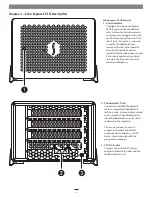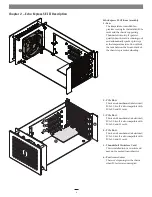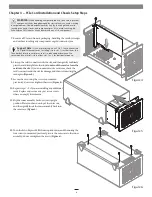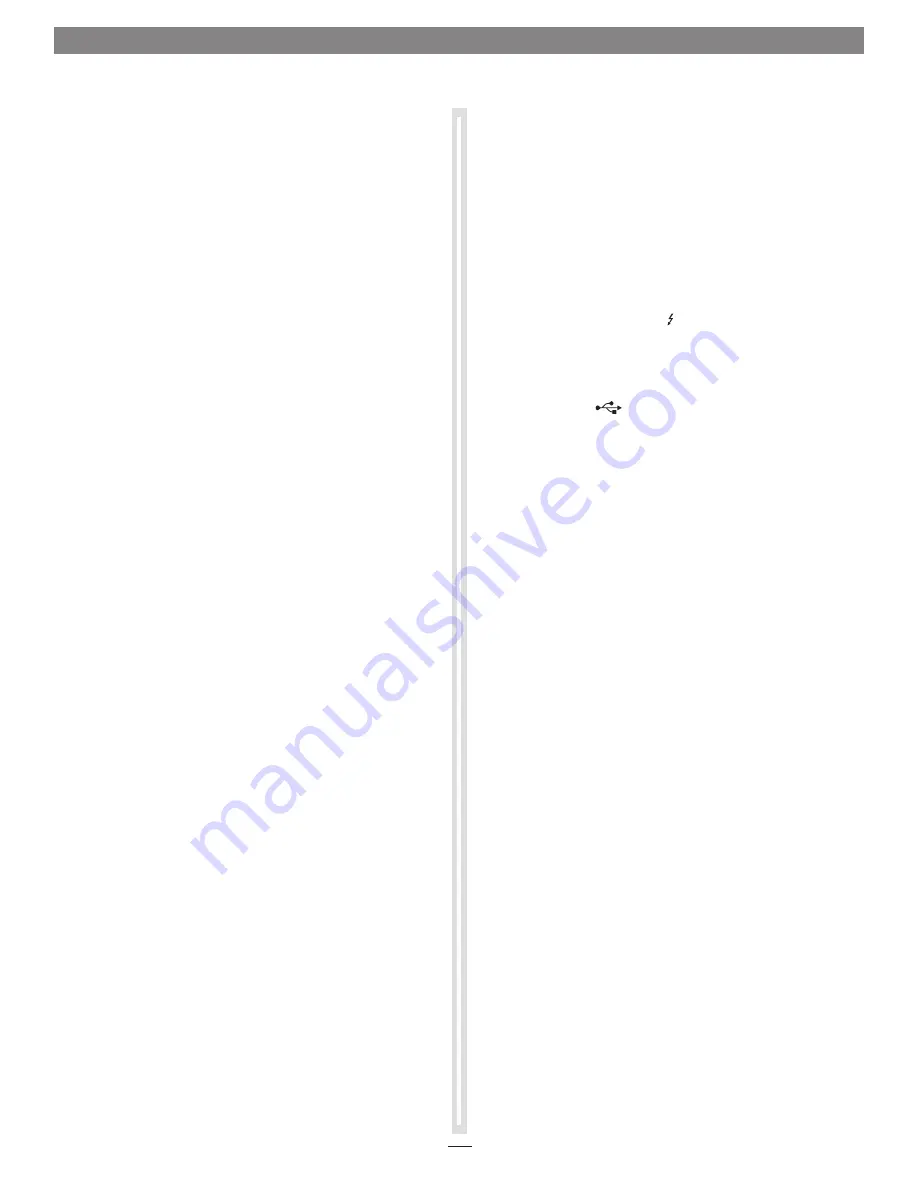
Chapter 5 – Tips, General Information, and Known Issues
10
TIPS, GENERAL INFORMATION
Keeping the Cards Cool
With its optimized airflow design and temperature-controlled
fan providing cooling at all times, Echo Express SE III provides
adequate cooling for the installed cards. Do not operate the Echo
chassis with its cover off, and do not block any of the vents! Otherwise,
the installed cards and Echo chassis’ components may overheat.
Hot Plugging the Echo Express SE III
When a certified Thunderbolt-compatible card (used with
Thunderbolt-compatible drivers) is installed in the Echo chassis,
you may connect and disconnect it while the computer is on.
Of course, if you have anything connected to the cards, such
as storage devices, cameras, etc., follow proper procedures for
disconnecting those devices before unplugging the Echo chassis.
There’s No Need to Unplug the Power Adapter
Because Echo Express SE III automatically powers on and off with
the computer to which it’s connected, there’s no power switch, nor
is there any need to disconnect the power cable under normal use.
Echo Express SE III Power Indicator LED Operation
The chassis automatically powers on and off with the computer
to which it’s connected, and its power indicator only lights when
the computer is on, and turns off when the computer is sleeping
or powered off. Note that the power adapter’s power indicator
remains lit as long as it is connected to a live power outlet.
Connecting Additional Thunderbolt 3 Peripheral Devices
The Echo Express SE III includes two Thunderbolt 3 ports;
the first is reserved for connection to your computer, while
the second supports daisy-chaining of up to five additional
Thunderbolt peripheral devices.
Using Expansion Cards Without Drivers
Some Thunderbolt-compatible expansion cards, like Sonnet’s
Presto
™
Gigabit Pro PCIe and Sonnet’s Tempo
™
SATA Pro 6Gb
PCIe 2.0 eSATA card, use drivers built into the OS, and are ready
to use out of the box.
Some PCIe Cards May Not Fit in Echo Express SE I
II
Cards installed into Echo Express SE III must be no more than
7.75 inches (19.7 cm) long.
Replacing a Card After Initial Installation
Shut down the computer, and then disconnect the power adapter
and Thunderbolt cables from the Echo Express SE III before
opening the chassis and replacing the card.
PCIe CARDS ARE NOT HOT-PLUGGABLE!
Never install a PCIe card into Echo chassis while it is connected
to a computer or power outlet! If you do, you risk injury, and
damage to the card, chassis, and computer.
Echo Express SE III Provides Upstream Power
For connected peripheral devices requiring extra power, the Echo
chassis provides up to 15 watts of power to bus-powered devices.
Using the Echo Express SE III to Charge Your Notebook or
Laptop Computer
Apple
®
MacBook Pro
®
computers with Thunderbolt 3 and some PC
laptops with Thunderbolt 3 may be charged via one of the Echo
chassis’ Thunderbolt 3 ports (via 15W Power Delivery), but some
PC laptops will not accept charging from a Thunderbolt peripheral;
see https://gtrusted.com/technology/thunderbolt/thunderbolt3-
hosts/ for more information. Computers with Thunderbolt 2 or
Thunderbolt ports may not be charged via Thunderbolt.
How to Identify Thunderbolt 3 (40Gbps) Cables
Look for the Thunderbolt icon ( ) AND the number 3 on the
connector housings to identify these cables. Cables with USB-C
connectors that only have the Thunderbolt icon without the
number 3 support 20Gbps speeds, and are not recommended for
PCIe cards with high bandwidth requirements. Cables marked
with the USB icon (
) are NOT compatible.
KNOWN ISSUES
Not All Computers’ Thunderbolt 3 Performance is Equal
While the Echo Express SE III features a 40Gbps Thunderbolt 3
interface, some computers equipped with Thunderbolt 3 use an
x2 PCIe (2-lane) implementation of Thunderbolt 3 technology
that limits PCIe performance to 20Gbps. For more computer
information, visit http://gtrusted.com/technology/thunderbolt/
thunderbolt3-hosts/
Not all PCIe Cards Will Perform at 100%
Thunderbolt 3’s PCIe bandwidth is limited to 40Gbps. While
most cards will operate at full performance, some may not due
to the fact they require more bandwidth than Thunderbolt 3 is
capable of supporting.
Not All Thunderbolt 3 Cables Deliver Full Performance or
Power Delivery Capabilities
Full performance and power delivery capabilities from
the Echo Express SE III require the use of the included or
comparable Thunderbolt 3 (40Gbps) cable. When shopping for
a Thunderbolt 3 cable, please be aware that some cables support
only lower data transfer speeds (20Gbps) and/or power delivery
capabilities.
Operating System (OS) Updates May Break Compatibility
Specific device drivers that work under one OS version may not work
under a later version. Before updating your computer to the latest OS,
we recommend that you contact Sonnet or your PCIe card’s
manufacturer to verify that the existing drivers work. Note
that other software updates for the computer may also break
compatibility.
Some Devices’ Performance May be Affected by Where They
Are Connected in a Thunderbolt Chain
However small, Thunderbolt introduces latency to a device chain.
If you expand with additional Thunderbolt expansion chassis,
you may need to experiment with which cards work better in
chassis closer to or farther from the computer in the chain.