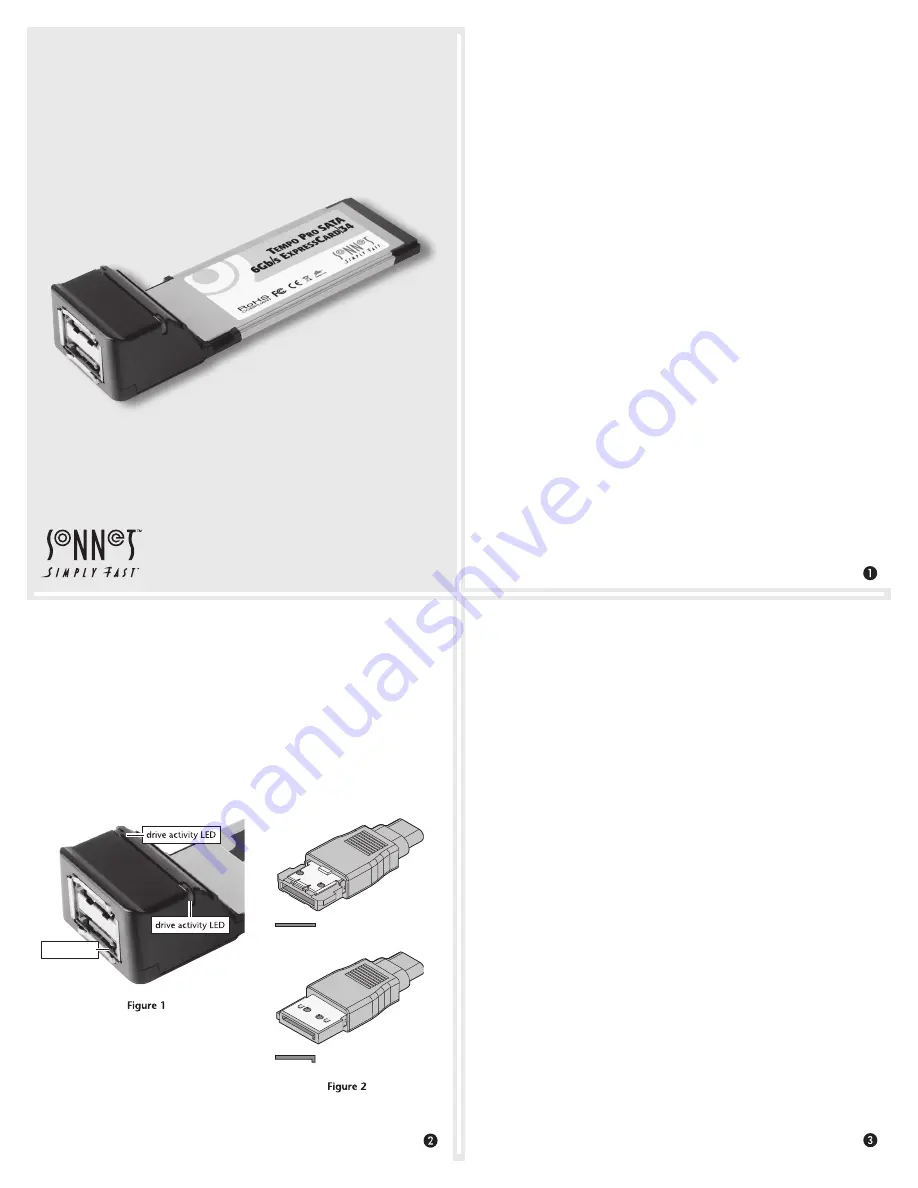
User’s Guide for Tempo SATA Pro 6Gb ExpressCard/34
You Should Have
The following items should be included in your product package:
• One Tempo SATA Pro 6Gb ExpressCard/34 adapter
The following items are required (sold separately):
• One or more external Serial ATA drives
• One or two external Serial ATA (eSATA) data cables
System Requirements
The Tempo SATA Pro 6Gb ExpressCard/34 host adapter card requires
the following in order to operate in your system:
• ExpressCard/34 or ExpressCard/54 slot
• Mac OS
®
X Version 10.5 or later, or Windows
®
7, or Windows Vista
®
User’s Guide
Tempo
™
SATA Pro
6
Gb
ExpressCard|
34
Serial ATA Host Controller for ExpressCard|34 Slot
Driver Information—Mac OS X
The drivers that enable the Tempo SATA Pro 6Gb ExpressCard/34
card to work in your computer are installed as part of Mac OS X; the
Tempo card is ready to use when you power on your computer.
Driver Information—Windows
After starting up Windows, insert the Tempo card (without any
cables attached) into your computer; the drivers that enable the
Tempo SATA Pro 6Gb ExpressCard/34 card to operate in your system
are installed automatically. A
Found New Hardware
popup will appear.
Then, information regarding the process of identifying the card, and
searching for and installing the appropriate software will appear.
Finally, the message “Your new hardware is installed and ready to
use” will be displayed, and then the popup will disappear.
Preparation for Use
Prior to connecting any drive enclosures and inserting the Tempo
card into your computer, familiarize yourself with the parts. We
also recommend that you read the section in your computer’s user
manual that addresses ExpressCard use.
Figure 1
shows the Tempo card’s drive activity LEDs and eSATA
ports. Data cables with eSATA connectors are required for use with
the Tempo card and drive enclosures. Bare SATA drives and some
older drive enclosures use SATA I connectors; use of these devices
with the Tempo card requires cables with a SATA I connector on one
end.
Figure 2
shows both eSATA and SATA I cable connectors.
eSATA connector
SATA I connector
eSATA ports




















