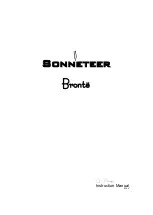Using your Remote Control:
Note:
If the remote fails to operate the CD player please
check the conditions of the batteries and also that the
remote sensor has not been obstructed
Stand by
– Toggles player
ON
and
Stand
by
.
Numeric Button
– Select Tracks
Sound Mode
– Audio Stream Selection (if
available)
Audio
– Select between CD Layer and
SACD Layer (if available)
Pause
– Pause and Resume
Stop
– Stops Play, Press twice to Cancel
programmed track sequence
Cursor
:
Left /Right
- Short press will will fast
reverse / forward the track slowly, long
press will fast reverse / forward quickly.
Press PLAY to cancel the function.
Up/Down
– Adjust the display brightness.
Play
– Press to Play disc, press again to
restart the track.
Previous / Next
- Sequential track
selection for playback and programming
track sequence.
REP
– Repeat Track, press again to
Repeat Disc, Press again to Cancel
Repeat.
A/B
– Repeat a track between point A to
B. Press once to register point A, press
again to register point B, press again to
cancel.
TIME
– Toggles disc time display mode.
TRACK
– Press to start program disc
playback sequence. Press TRACK
followed by a track number and repeat
until all tracks are programmed. Press
PLAY to start.
DISPLAY
– Press to dim or switch off
player display.
SHUF
– To shffle playback sequence.
1
2
3
4
5
6
7
8
9
10
11
12
13
15
14
1
2
3
4
5
6
7
8
9
10
11
13
12
14
15
9