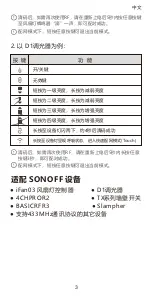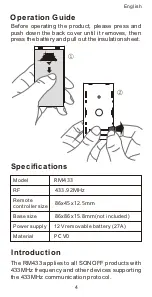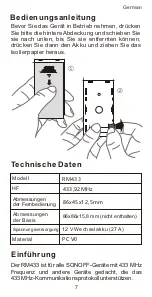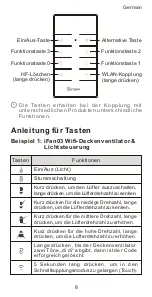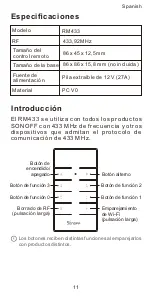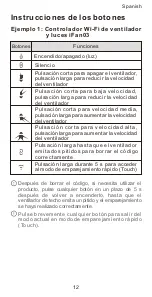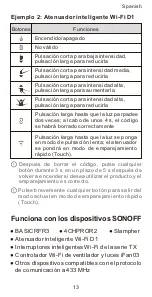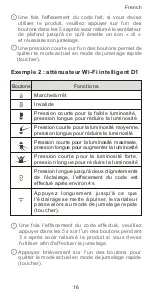S h o r t p r e s s a n y b u t t o n t o e x i t t h e c u r r e n t m o d e
u n d e r t h e q u i c k p a i r i n g m o d e ( To u c h ) .
Example 2: D1 Wi-Fi smart dimmer
Functions
On/Off
Bu ons
Invalid
Short press for the low brightness, long press
to turn down the brightness
Short press for the medium brightness,
long press to turn down the brightness
Short press for the higher brightness, long
press to turn up the brightness
Short press for the high brightness, long press
to turn down the brightness
Long press until the light ashes twice, and
clearing code is successful after about 4s
Long press until the light goes into the
breathing mode, and the dimmer will enter
the quick pairing mode (Touch).
After clearing code is complete, please press any
button for 3s within 5s after powering on again if you
need to use the product, and pairing is successful.
Short press any button to exit the current mode under
the quick pairing mode (Touch).
6
English
Works with SONOFF devices
●
●
●
Slampher
BASICRFR3
4CHPROR2
●
D1 Wi-Fi smart dimmer
TX series Wi-Fi smart switches
●
iFan03 Wi-Fi Fan & Light Controller
●
Other devices supporting the 433MHz
●
communication protocol