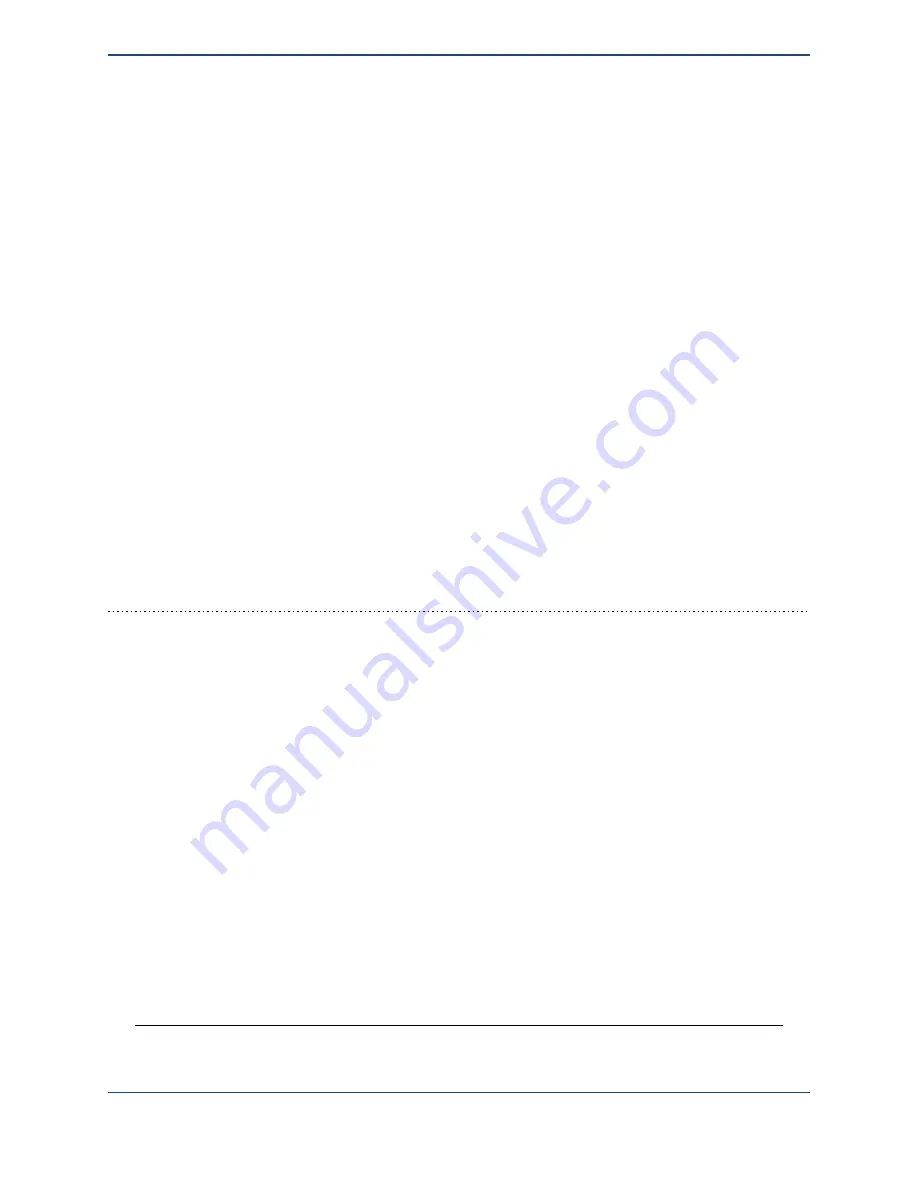
Once fluid contact has been made, it is time to start the pattern. Choose the menu option
File
| Open Pattern...
and pick the pattern you drew earlier. Open the Pattern window and
assign the solutions saved to the associated layer. Repeat until all solutions in the pattern are
accounted for. You may choose to not assign some or all of the solutions, in which case the
solution within the dispenser
will not
be switched out before the pattern items with the
unmatched solutions are printed. Choose the menu option
File | Print...
to start the
printing process.
The controlling computer will automate the dispensing process from beginning to end. A
progress bar will be displayed giving an indication of the pattern completion percentage, and
providing a button should you wish to cancel the pattern mid-deposition.
When the pattern has finished, open the list of solutions through the
Dispenser | Show
solution
locations... menu item or
Solution
toolbar item. Click on the
Empty dispenser
toolbar item. This should lead to a forcible ejection of all the fluid within the dispenser in under a
minute over a previously configured waste well. This last fluid ejection step is unnecessary, but
might be required if you wished to work with a different solution or if the dispenser would be
sitting unused for some time.
Finally, click on the
Home
toolbar item to return the positioner to its safe resting location and
remove the finished microarray from the deck of the Microplotter system.
Wires from nanometallic inks
A typical microelectronic application of a Microplotter instrument is in the dispensing of
nanometallic inks to form conductive wires, pads, and to repair open circuits. These
nanometallic inks vary in composition, but some have many of the same properties of an
aqueous oligonucleotide solution. In this example, many of the steps will be the same or very
similar to those described in the previous section, so you will be referred to that section for more
details. Only the steps that differ will be elaborated on here.
The preparatory steps for dispensing a nanometallic ink pattern are the same as those
described above: load a substrate material onto the deck of the Microplotter system, load a
dispenser cartridge and calibrate it if necessary, and perform the steps to calibrate the surface
cant. Depending on the particular application, dispensers with varying aperture sizes can be
chosen, 1 micron inside diameter dispensers may be appropriate for very fine features, such as
those in LCD backplane wires, and 30 micron inside diameter dispensers may be suited to
macroelectronic applications, such as RFID antennae.
Next, an appropriate ink needs to be loaded in a solution well. Which well to load this ink in will
be determined by the ink itself.
Warning
: Solutions with organic solvents such as acetone, toluene, hexane, or
chlorobenzene may dissolve the walls of common 96- or 384-well microtiter plates or
28
Summary of Contents for MICROPLOTTER II
Page 1: ...MICROPLOTTER II MANUAL REVISION 2 2 ...
Page 2: ...SONOPLOT INC 3030 LAURA LANE SUITE 120 MIDDLETON WI 53562 608 824 9311 CONTACT SONOPLOT COM 2 ...
Page 4: ...Dispenser refurbishing 59 Revision History 61 4 ...
Page 6: ......
Page 10: ......
Page 21: ...Fully installed Microplotter II system 19 ...
Page 22: ......
Page 58: ......
Page 62: ......
Page 64: ......
Page 66: ...60 ...






























