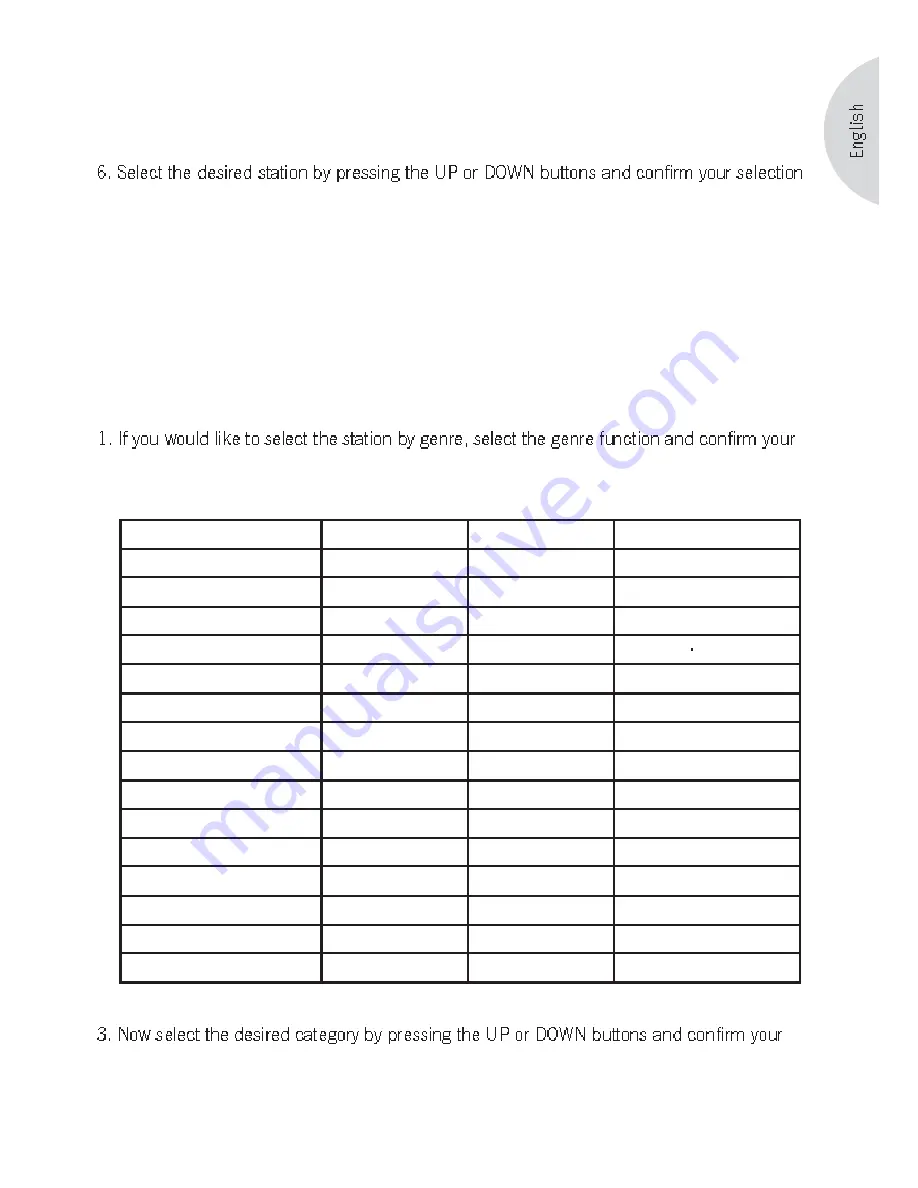
39
tion by pressing the menu button.
4. The message “Loading XX stations” will appear on the display. XX stands for the respective
available amount of stored stations
5. Now you will receive a list of all of the radio stations that have been stored for the selected
country.
by pressing the menu button.
7. Your elements W will now try to establish a connection to the desired station. This is signaled
by the station name and establishment of a connection on the display. If a compatible data
stream is available, your elements W will shortly start playing back the desired station.
8. To switch to a station that has already been set, press the BACK button and continue as
described above.
12.2.2 Genre
selection by pressing the menu button.
2. Now you will receive a list with categories for which radio stations have been stored.
60s
Comedy
Jazz
Rock
70s
Contemporary
Jungle
Soft Rock
80s
Country
Kids
Spanish
90s
Dance
Latin hits
Sports
Adult
Discussion
New Age
Talk
Adult Contemporary
Drum & Bass
News
Top 40
Alternative
Easy
News Talk
Unknown
Ambient
Electronica
News Updates
Varied
Bluegrass
Experimental
Oldies
World
Blues
Folk
Pop
World Africa
Bollywood
Gospel
Public
World Asia
Christian
Greek
Punk
World Caribbean
Christian Contemporary
HipHop
R&B
World Europe
Classic Rock
Indian
Rap
World Mediterranean
Classical
Indie
Reggae
World Middle East
College
Indie Rock
Religious
World Tropical
The list is continuously expanded. It only represents a snapshot.
selection by pressing the menu button.
4. The message “Loading XX stations” will appear on the display. XX stands for the respective
available amount of stored stations
5. Next you will receive a list of all of the radio stations that have been stored for the selected
Summary of Contents for elements W AU4101BL
Page 1: ...Instruction Manual...
















































