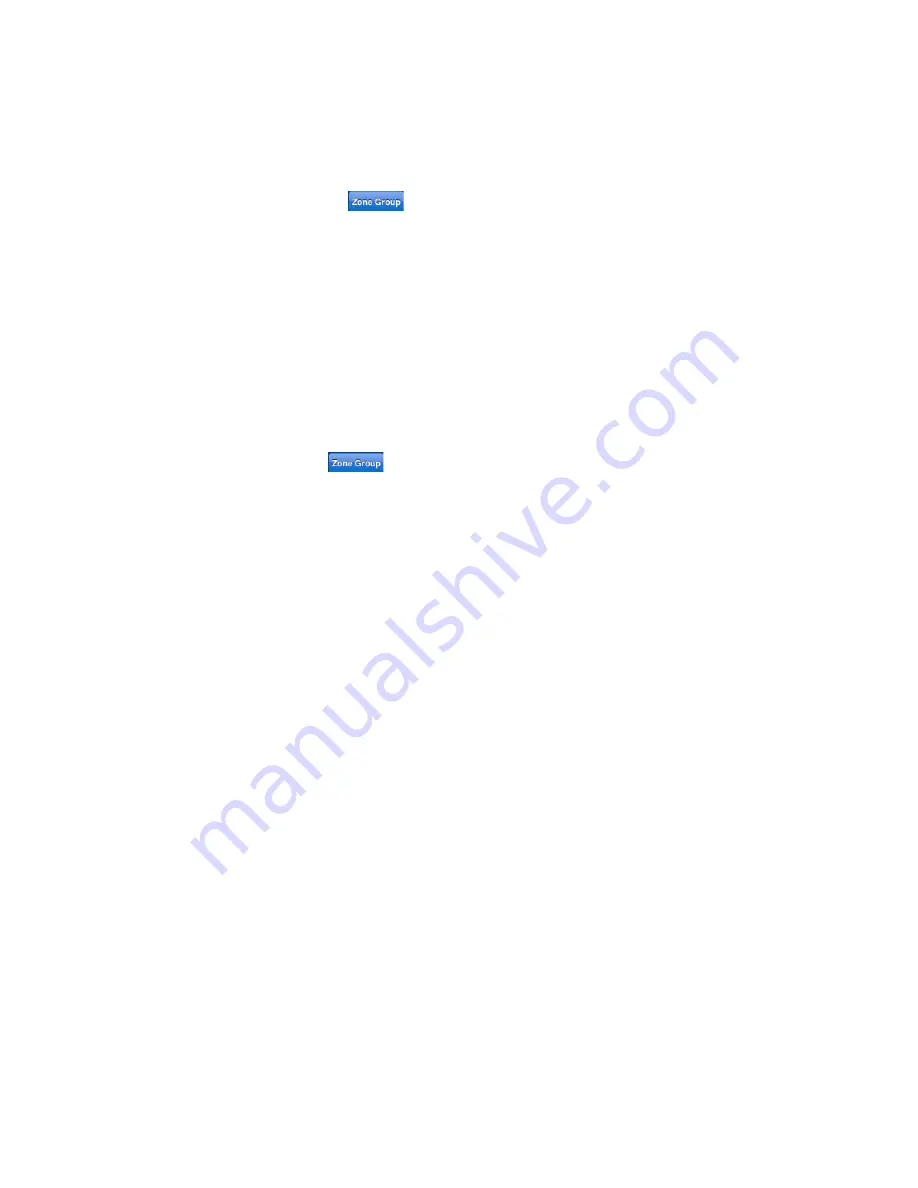
Chapter 3: Managing Zones
3-5
Using the Sonos Controller 200
1.
Press the
Zones
button.
2.
Touch the
Zone Group
button to the right of the zone group you want to
change.
3.
Uncheck the zone(s) you want to remove from the group, and then touch
Done
.
The rooms you removed from the group stop playing music. The other zones in
the group continue unaffected.
Using the Sonos Controller for iPhone
1.
Tap the
Zones
button.
2.
Tap the
Zone Group
button to the right of the zone group you want to
change.
3.
Tap the checkmark beside the zone or zones you want to remove from the group
(the checkmark will disappear). If you want to remove all zones from the group,
you can tap
Unselect All
at the bottom of the Zone Grouping screen.
4.
Tap
Done.
The rooms you removed from the group stop playing music. The other zones in
the group continue unaffected.
















































