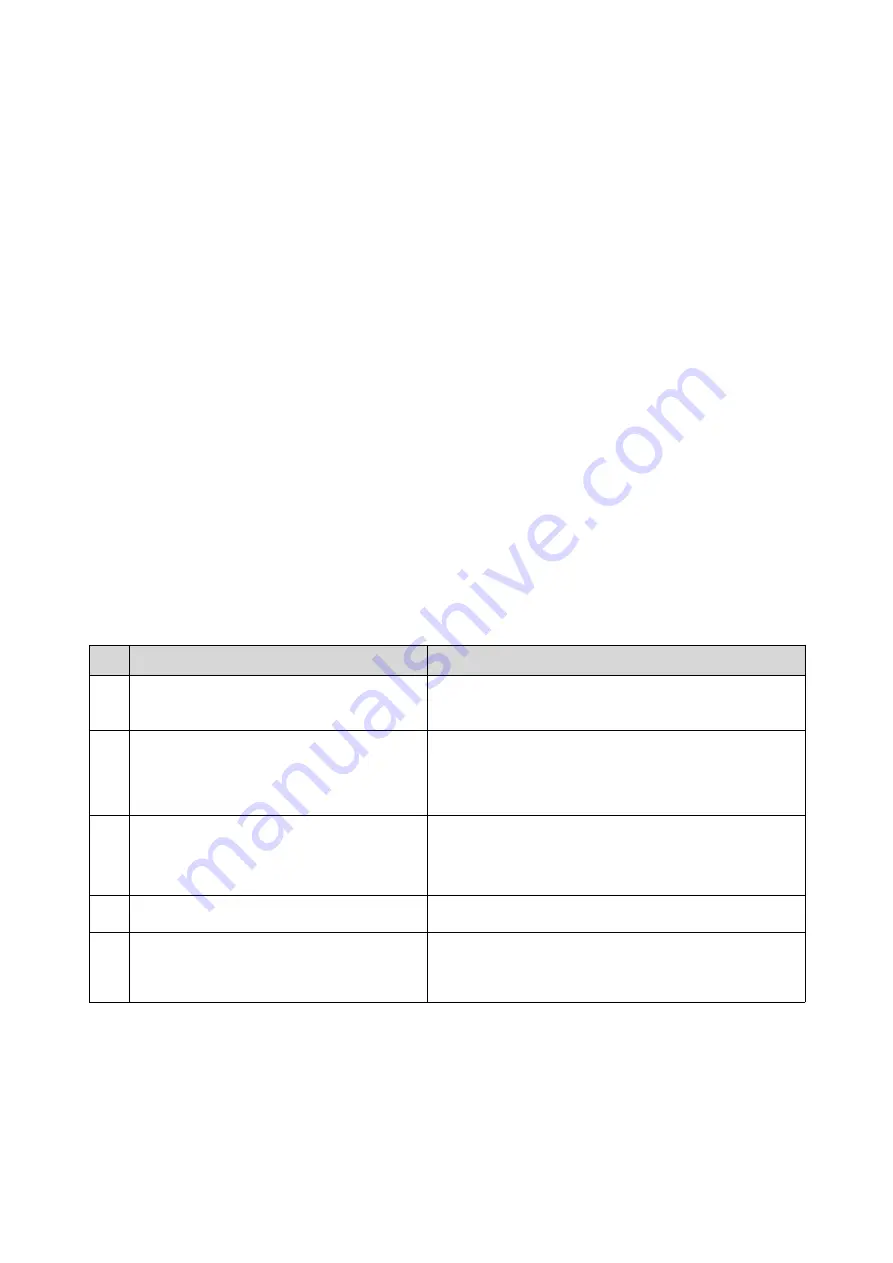
18
4.3 CLEANING AND DISINFECTION
The probe needs to be cleaned before using.
To clean the probe, Use a soft cloth dampened with isopropyl alcohol (or an appropriate
hospital cleaning agent) to wipe the Probe until it is thoroughly cleaned.
If you use a detergent solution to clean the instrument, remove all residual detergent. Dry
the instrument with a clean, soft cloth.
Alternatively, dampen a soft cloth in any glutaraldehyde-based hospital disinfectant solution
such as Cidex. Wipe the instrument with the dampened cloth.
To remove all traces of disinfectant solution, wipe the instrument with a clean soft cloth
dampened in sterile water or potable tap water. Wiping the device three separate times to
remove all residual disinfectant is recommended
Thoroughly dry the instrument with a clean, soft cloth before using.
4.4 STORAGE
When not in use, it is recommended that the equipment should be put in the case. While
stored
,
the equipment should be protected from temperature extremes.
4.5TROUBLE SHOOTING
Inspect: check if the probe and the host is properly connected.
Fault handling:
Ite
m
Failure Prolem
Solution
1
No response after press the power
switch
Charging,check the power supply
2
Intelligent display can't connect
probe WIFI
Check the WIFI signal channel is ready;
test whether the WIFI password input is correct
3
Displayed
on
the
screen
with
interference like snow
Check if other equipment started which cause
electromagnetic
interference,shut
down
the
device or get far from the device.
4
The image not bright
Adjust brightness
5
Charging not work
Detect circuit and electrical outlet, check if
the USB interface is damaged
4.6Disposal
*Warning: products should not be discarded at will.
-Battery recycling meets local requirements.
-Recycling of waste electrical and electronic products should comply with local laws
and regulations.













































