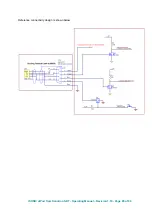ISONIC utPod from Sonotron NDT - Operating Manual – Revision 1.18 - Page 90 of 94
Then click on
This will return to the
ISONIC utPod for PC
start screen
10.3.2.1. Start Logging
To start logging disconnect the instrument from the computer. A soon as disconnected the instrument blanks
the screen and performs measurements every 20 ms regardless of PRF setting. The following data is
logged:
Time of flight for the first back wall echo (or interface echo):
T(A)
Delay of the second back wall echo counted from the first back wall echo (or delay of the back wall
echo counted from the interface echo):
T(A)
The measurement results are recorded into the new log
10.3.2.2. Interrupt Logging Until it Started
Click on any button except
in the
ISONIC utPod for PC
start screen the confirm in the appeared
dialogue box
10.3.2.3. Finish Logging
The logging continues until one of the following occurs:
the internal battery of the instrument is emptied whilst there is no external DC source connected to
the docking terminal
the instrument is turned off by pressing the power switch button and holding it for 2 seconds
the instrument is reconnected to computer using USB cable