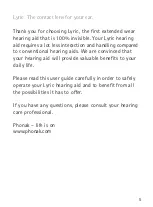12
2.2 Putting Lyric in SLEEP mode
J
While the hearing aid is ON, hold the magnet inside
the ear canal without touching the hearing aid.
J
You will hear
2 beeps.
J
Remove the magnet from your ear.
Note: Sleep mode is a setting for acoustic transparency.
In this setting, Lyric compensates the damping caused
by the hearing aid itself. It sounds like you are not
wearing a hearing aid.
2.3 Turning Lyric OFF
J
While the hearing aid is ON, hold the magnet inside
the ear canal without touching the hearing aid.
J
Wait until you hear
2 beeps.
J
Continue to hold
the magnet in place until you hear
4 more beeps.
(There is a short pause between the
first 2 and the last 4 beeps).
Summary of Contents for Phonak Lyric 3
Page 1: ...LyricTM 3 User Guide The contact lens for your ear...
Page 46: ...46 Notes...
Page 47: ......