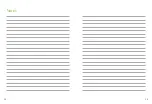36
37
Meaning
Connection was successful - the other Roger
microphone is now connected to your Roger
Pen iN.
Roger Pen iN could not find another Roger
microphone. Move Roger Pen iN closer to the
other Roger microphone and make sure both
microphones are switched on. Then try
Connect again.
The other Roger microphone is not compatible
with your Roger Pen iN or the other Roger
Pen iN’s Bluetooth is still enabled. Please
update the software of your Roger
microphones or disable Bluetooth on the
secondary Roger Pen iN
Indicator light (Connection status)
After pressing the Connect button, the following feedback
may be given by the indicator light:
Indicator light
6.2 Using additional microphones
Hand over the Roger microphones to your speakers.
Make sure they are worn properly (pointing to the mouth and
within 20 cm / 8 inches). Your Roger Pen iN can also be placed
on the table or held in hand to point at someone.
The Roger microphones automatically detect when your friend
or partner talks, before instantly transmitting
his / her voice to your hearing aids.
If a speaker wants to temporarily leave the group, they should
mute their microphone by firmly pressing the
on / off button.
Summary of Contents for Phonak Roger Pen iN
Page 1: ...Roger PenTM iN User Guide...
Page 30: ...58 59 Notes...